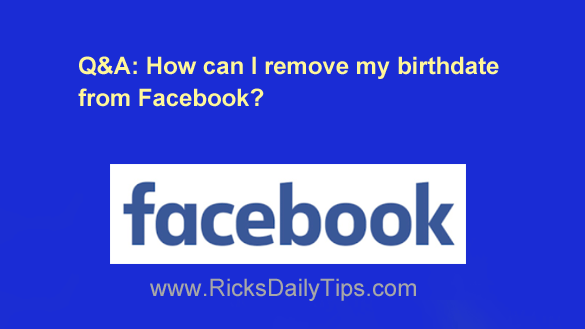 Question from Bridgette: I hate how Facebook shows our birthdates to the entire world.
Question from Bridgette: I hate how Facebook shows our birthdates to the entire world.
Can you tell me how to remove mine from my profile?
I’ve repeatedly searched FB Help but cannot find anything anywhere that explains how to do it.
If you can help, you would be my hero!! Thanks much.
Rick’s answer: Hi, Bridgette. Facebook won’t allow you to remove your birth date completely.
At the present time you can only “hide” it by preventing everyone but yourself (and Facebook personnel) from seeing it.
Note: You could simply change your birth date to a fake one, but that won’t really accomplish anything because Facebook’s servers will always maintain a record of the birth date you entered when you signed up for an account.
In order to prevent your birth date from showing up on your profile, you’ll need to change it’s privacy settings to “Only Me”.
Just follow the instructions below for the device you use to access Facebook.
If you use Facebook in a web browser on a laptop or desktop computer:
1 – Log into your Facebook account.
2 – Visit your Timeline page.
3 – Click on the About link.
4 – In the left-hand column, click Contact and Basic Info.
5 – Scroll down to the “Basic Information” section and change the privacy level of the birthday entries to Only me.
If you use the Facebook app on a mobile device:
1 – Log into your Facebook account.
2 – Visit your Timeline screen.
3 – Tap the Edit Profile button.
4 – Scroll down and tap Edit Your About Info.
5 – Scroll down to the “Basic Info” section and change the privacy level of the birthday entry to Only me.
That’s all there is to it. From now on, both your birth date and your age will be hidden everywhere on Facebook to everyone except you, but your friends will still receive a notification about your birthday on the morning of its arrival.
I hope this helps, Bridgette. Good luck!