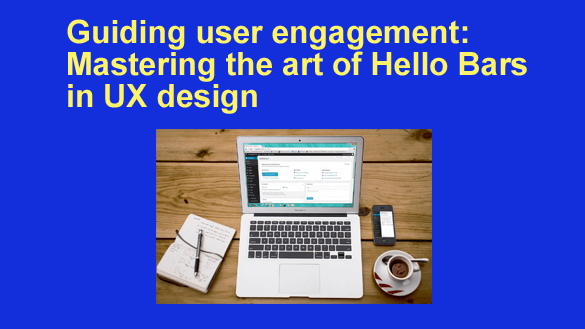 User experience (UX) design is a complex field that constantly evolves to meet the ever-changing needs and expectations of online audiences. Website elements like Hello Bars have emerged as effective tools for guiding user engagement.
User experience (UX) design is a complex field that constantly evolves to meet the ever-changing needs and expectations of online audiences. Website elements like Hello Bars have emerged as effective tools for guiding user engagement.
Hello Bars, also known as notification bars or announcement bars, are subtle yet powerful design features that can have a significant impact on a website’s success. So, let’s explore the concept of hello bars in UX design and best practices for their implementation.
Understanding Hello Bars in UX Design
Hello Bars are a form of website notification that appears as a horizontal or vertical strip at the top or bottom of a web page. They are typically designed to draw the user’s attention without being intrusive.
Hello Bars can contain a variety of content, such as:
- Announcements: information about special promotions, upcoming events, or important updates.
- Calls to action (CTAs): encouragement to subscribe, sign up, or take another specific action.
- Important links: direct links to key pages or resources on the website.
- Messages: greetings, welcome messages, or brief information.
- The primary purpose of Hello Bars is to quickly communicate important information to users and encourage them to take specific actions, all without disrupting the overall user experience.
- The Importance of Hello Bars in UX Design
- Hello Bars serve several crucial purposes in UX design:
- Highlighting Key Messages
Hello Bars are a valuable way to highlight important information without overwhelming the user. They provide a dedicated space for essential announcements, promotions, or alerts.
Guiding User Behavior
By featuring calls to action in a prominent yet unobtrusive manner, Hello Bars help guide user behavior. They encourage specific actions like subscribing, downloading, or exploring key sections of the site.
Improving User Engagement
Hello Bars are attention-grabbing, and when used effectively, they can increase user engagement. A well-designed Hello Bar can capture users’ interest and prompt them to explore further.
Enhancing Accessibility
Hello Bars can improve the accessibility of your site by providing clear links to essential pages or content, which can benefit users with varying needs and preferences.
Best Practices for Implementing Hello Bars
When implementing Hello Bars in your UX design, consider the following best practices:
Clarity and Conciseness
Keep the message in the Hello Bar clear, concise, and to the point. Use as few words as possible to convey your message effectively.
Visibility
Ensure the Hello Bar is easily visible, typically at the top of the page. Use contrasting colors to make it stand out, but avoid overly aggressive or flashy designs.
Responsive Design
Ensure the Hello Bar is responsive and adapts to different screen sizes and orientations. Test it thoroughly to ensure it looks and works well on desktop and mobile devices.
Timely Information
Display information in the Hello Bar that is relevant to the user and time-sensitive. For example, you can promote a limited-time offer or inform visitors about a current event.
CTA Clarity
If your Hello Bar includes a call to action, make sure it’s clear and compelling. Use action-oriented language that motivates users to take the desired steps.
A/B Testing
Experiment with different variations of your Hello Bar to identify the design and messaging that performs best. A/B testing can help refine your approach and maximize engagement.
Minimal Disruption
While Hello Bars are designed to grab attention, they should not disrupt the overall user experience. Avoid making them too large or intrusive, as this can deter users.
Regular Updates
Keep your Hello Bars current by updating them as needed. Stale or irrelevant messages can make your site look neglected.
Use Cases for Hello Bars
Hello Bars can serve various purposes in UX design. Here are some common use cases:
Promotion or Sale
Use Hello Bars to announce ongoing promotions, sales, or discounts to capture users’ interest and boost conversion rates.
Newsletter Subscription
Encourage visitors to subscribe to your newsletter or mailing list. Offer incentives like exclusive content or discounts to sweeten the deal.
Announcements
Share important updates, news, or events. Hello Bars are an effective way to inform users about changes or developments within your organization or industry.
Cookie Notifications
Comply with privacy regulations by using Hello Bars to inform users about using cookies on your website and obtain their consent.
New Features or Products
Introduce new features, products, or services to your users. Use Hello Bars to highlight what’s new and encourage exploration.
Emergency Alerts
When timely information is essential, such as a security breach or natural disaster, Hello Bars can relay emergency alerts and guidance to users.
Link to Key Pages
Direct users to specific pages crucial for your website’s goals, such as landing pages, pricing pages, or support resources.
Examples of Effective Hello Bars
MailChimp
MailChimp uses a Hello Bar to encourage visitors to sign up for their email marketing service. Additionally, the bar occasionally features user testimonials to build trust. The design is clean, and the CTA is clear.
Shopify
Shopify employs a Hello Bar to promote a limited-time offer and direct users to their e-commerce solutions. The bar dynamically updates to showcase the most relevant offer based on the user’s browsing history. The design is visually appealing and includes a compelling CTA.
HubSpot
HubSpot uses a Hello Bar to notify visitors about a free CRM software offer. The design is eye-catching, and the CTA is action-oriented.
Unbounce
Unbounce uses a Hello Bar to promote its landing page builder. The design is minimal, with a clear CTA to learn more.
Conclusion
Hello Bars are a versatile and effective tool in UX design for guiding user engagement. When implemented thoughtfully and following best practices, they can enhance the user experience, drive user actions, and help you effectively communicate important messages.
By understanding the role Hello Bars play in UX design and tailoring their use to your specific audience and website goals, you can leverage this unobtrusive yet impactful feature to guide users through their online journey and enhance their interaction with your site.