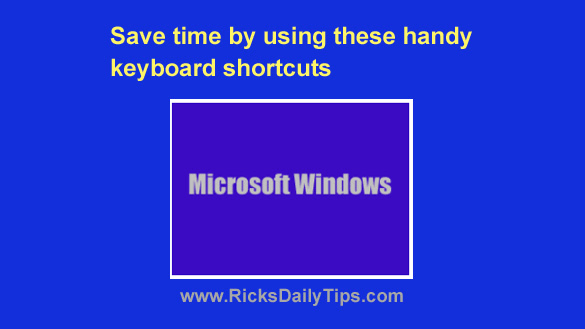
Want to get my easy to follow Tech Tips in your email?
Sign up for my daily Rick’s Tech Tips Newsletter!
Have you ever noticed that you tend to do many of the same things over and over when using your computer?
Many of those repetitive tasks have keyboard shortcuts that can save you a ton of time once you get used to using them.
I realize that it’s easy to take the keyboard for granted in our mouse-centric world, but it really does help to know a few keyboard shortcuts.
This is especially true if you do a lot of typing and your fingers are almost always on the keyboard anyway.
Here are just a few of the keyboard shortcuts that I use every day:
1 – Press Windows+E to open File Explorer. I find myself using this one about 100 times a day!
2 – Press Ctrl+Z to undo the last thing you did.
This one is a true lifesaver! If you accidentally hit the wrong key and delete all the text from a document you’re working on or click Delete when you shouldn’t have, Ctrl+Z will save your bacon!
3 – Press Ctrl+F to open a Search box in any major web browser. If you need to find something on a long web page, there’s no quicker way to search for it than pressing Ctrl+F.
And by the way, this shortcut also works in most other Windows programs!
4 – Press Windows+S to open a Search box, regardless of which screen you’re on at the time.
5 – Press Windows+R to open a Run box. If you tend to run a lot of programs and Windows utilities manually, you’ll really like this one.
6 – Press Ctrl+D to bookmark the current page in your web browser. This is another one that I use on a regular basis.
7 – Press Ctrl+ and Ctrl- to make the text on the screen larger or smaller.
If you struggle to read the small print on your favorite website, simply press Ctrl+ to increase the font size. When you’re done with that site, press Ctrl- to return the font size to normal.
8 – And now, for one of my all-time favorites. Press the F5 key to refresh the page that’s currently displayed in your web browser.
Sure, you can always click the refresh button at the top of the browser window, but if your hand isn’t already on the mouse simply pressing F5 is a lot faster!
9 – Press Ctrl+F5 to force the browser to reload the current page from the site’s web server, not your browser’s local cache.
I use CTRL+F5 every time I want to make sure I’m refreshing a page with the very latest version of its content.
I use the shortcuts listed above on a daily basis, and they really do help me work a lot faster than I could by using the mouse alone.
Give them a try for yourself and see if they speed up and enhance your computing experience as well!