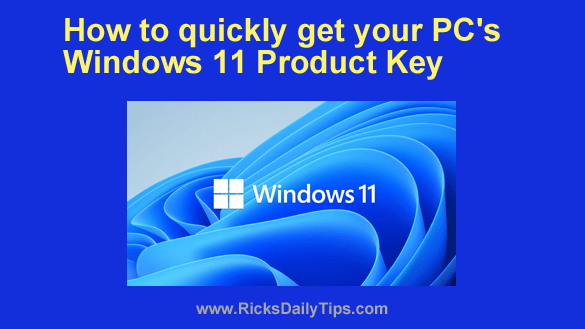 If you have a computer with Windows 11 installed on it there might come a time when you’ll need to provide someone with the ‘Product Key’ for your Windows installation.
If you have a computer with Windows 11 installed on it there might come a time when you’ll need to provide someone with the ‘Product Key’ for your Windows installation.
There are several ways to retrieve the product key from the Windows installation itself, but the easiest way is to use the Windows ‘Command Line’. Here’s how:
1 – Click the Start button, then immediately start typing the letters cmd.
2 – As soon as it appears in the search results, right-click on Command Prompt and select Run as administrator.
3 – Answer Yes in response to the ‘User account control’ dialog.
4 – Copy and paste the following into the ‘Command Prompt’ window:
wmic path SoftwareLicensingService get OA3xOriginalProductKey
If the operation was successful you should now see a 25 character product key consisting of five sets of characters separated by hyphens. That’s your PC’s Windows 11 Product Key.
5 – Copy and paste the product key into whatever document or form field that needs it.
That’s all there is to it. Now you know how to quickly find the Product Key for your machine’s Windows 11 installation.