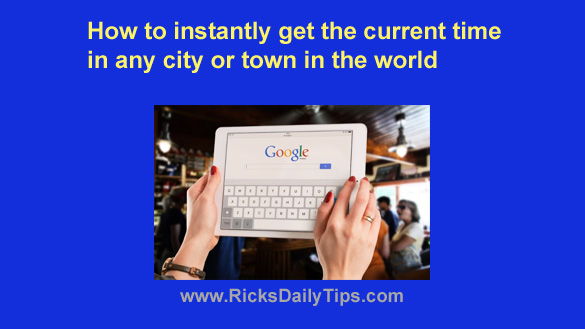 Have you ever found yourself calculating the current time in some far off locale, only to discover later that your calculation missed the mark by a mile?
Have you ever found yourself calculating the current time in some far off locale, only to discover later that your calculation missed the mark by a mile?
I ran into this problem myself several times back in my Army days. But luckily, things have changed since then…
Thanks to our friends at Google we can instantly get the current time for virtually any city or town on the planet. Here’s how:
1 – Visit www.Google.com.
2 – Type time xxxxxx into the search box where xxxxxx is the name of the city/town in question, then press the Enter key.
For example, to get the current time in Seoul, South Korea you would simply type time Seoul.
That’s all there is to it. The current time and date for the city/town in question will immediately pop up on the screen.
No more calculations or guesswork, and no more waking a friend or relative who resides in another time zone with a 3am phone call!
Note: If you need the current time for a rural area or for a town that’s so small that Google is left scratching its virtual head, don’t despair…
Just try adding the state as well or simply ask for the time in a city or another town that you know to be in the same time zone.
If you’re more of a visual type of person, here’s a short video showing this tip in action.
Note: You can watch this video at full screen by clicking the little “square” icon in the lower-right corner of the video after it begins playing.
And by the way, this same “trick” works for the weather! Just sayin’…
Bonus tip: This post offers several tips for searching Google like a pro!