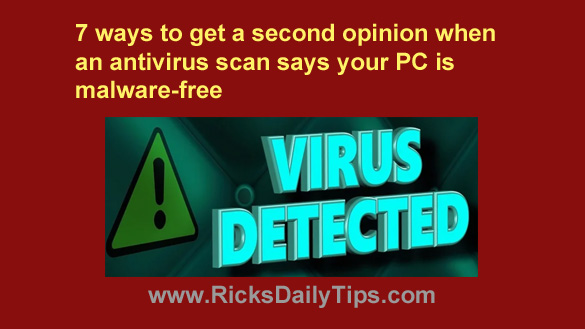 Rick’s Tech Tips Newsletter
Rick’s Tech Tips Newsletter
Do you always get a warm, fuzzy feeling after your latest malware scan responds with “Scan complete. No malware found!“?
Most folks do, and I must admit that I feel pretty good about those kinds of reports myself.
But I’m going to share a little secret with you…
No anti-virus program is perfect. They all have the potential to miss certain strains of malware, especially new ones that were released “into the wild” after the latest antivirus definitions update was distributed.
Consider this: If your body is clearly exhibiting the symptoms of a dreaded disease, wouldn’t you seek a second opinion if your test results come back negative?
I believe it’s wise to always seek a second opinion after a malware scan “comes back negative” as well. After all, it only takes one virus slipping through your anti-virus program’s defenses to ruin you entire day.
Luckily, there are several great free malware scans that you can run as often as you like. And since they only run on demand they won’t interfere with your full-time antivirus program.
Here is a short list of the “second opinion” malware scans that I currently use and recommend, listed in order of how effective I believe them to be:
Notes: All of the tools mentioned below are either completely free or they have free versions available (which I use myself and recommend). Make sure you click the download link for the free version instead of the trial version of the “paid” app.
Most of these tools are available as portable apps that do not need to be “installed” on your computer in order to use them. I recommend that you choose the portable option for every program that offers one.
1 – Malwarebytes – I’ve been using the free version of Malwarebytes for years because it’s extremely effective at rooting out any viruses, trojans, spyware, adware and other forms of malware that might happen to find its way onto a hard drive.
2 – Sophos Virus Removal Tool – If I had to choose just one on-demand anti-malware program, it would be the aforementioned Malwarebytes.
But if I could use only two, the second one would be Sophos Virus Removal Tool.
Simply put, this little jewel does an awesome job at rooting out dangerous rootkits and other stubborn viruses.
3 – Norton Power Eraser – Like Sophos, Norton Power Eraser does an great job at rooting out dangerous rootkit viruses.
After running both of these scans you can feel quite confident that your system is free of any rootkits.
4 – Panda Cloud Cleaner – This free download from Panda Security is an advanced disinfection tool that performs a deep scan based on the collective intelligence (cloud scan) to remove malware traditional antivirus programs cannot detect.
5 – Trellix Stinger – Based on my personal experiences over many years, I don’t recommend using McAfee as your full-time antivirus program.
That being said, their free Stinger on-demand anti-malware tool is actually pretty good. I’ve used it to track down viruses that the other scan engines missed.
6 – Trend Micro House Call – This excellent tool from the folks at Trend Micro does a thorough job at scanning your system for all types of malware.
What sets this one apart from the others is the threat database it uses resides in the cloud, not on your local PC.
That virtually guarantees that all scans will be conducted using the latest up-to-date threat database.
7 – Microsoft Safety Scanner – As with some of the other tools mentioned above, I don’t recommend depending on Windows’ built-in anti-malware suite to protect your PC from digital nasties.
However, I do recommend running periodic scans with Microsoft’s on-demand Safety Scanner. It’s free and it does a decent job, so why not?
Bottom line: Running periodic scans with all seven of the powerful (and free) tools mentioned above will help your full-time antivirus program keep your computer running fast and malware-free.
And now one final point: It’s important to remember that these on-demand scans should be used to supplement your regular full-time anti-virus protection, not to take it’s place!
If you have a favorite on-demand anti-malware tool that you feel should be added to this list, feel free to let me know about it.
Bonus tip: The first step in keeping your PC malware-free is learning how to avoid malicious emails (one of the most common methods of distributing malware).
This post explains how to quickly determine if an email is malicious so you can avoid becoming a victim.