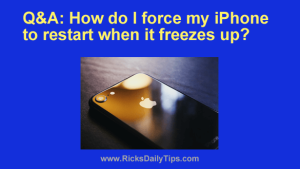 Question from Sherry: My iPhone hangs up on me about once a week.
Question from Sherry: My iPhone hangs up on me about once a week.
By hangs up I mean it just stops responding to taps, swipes or button presses. In other words, it just freezes up, and it does it at random times.
The only way to get the phone to work again is to let the battery die completely since I can’t remove the battery like I did when my Android phones would hang up.
Is there a way to force an iPhone to shut down or restart without having to kill the battery?
Rick’s answer: Yes Sherry, there is a way to force an iPhone to shut down (and then restart) in most situations.
This Apple Support page has instructions for force-restarting phones running iOS 17 (plus what to do if the force-restart fails).
If you have an older iPhone that doesn’t support the latest versions of iOS you’ll find instructions here for iOS 15.
By the way, you might want to check to see if a misbehaving app could be causing the device to freeze up. While it could be a hardware problem, things like this are more often caused by software issues.
Update from Sherry: Thanks for your help, Rick. Their instructions work for me.
I took the phone to the Apple store and they tested it. Turns out it was a game my son had downloaded. They removed it, and so far the phone is running perfectly. Thanks again!!!