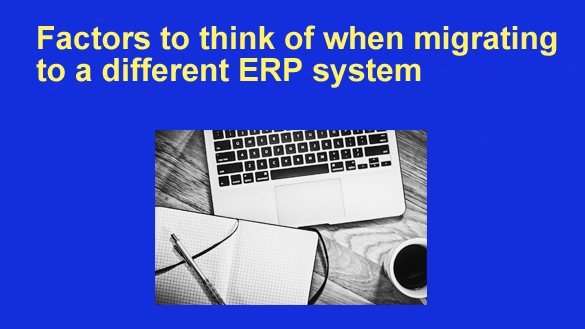 The primary aim of any business strategy is to find ways of advancement. You want to sustain your competitive advantage and make more profit in the long run.
The primary aim of any business strategy is to find ways of advancement. You want to sustain your competitive advantage and make more profit in the long run.
It goes without saying that in order to make money you’ll have to spend money (in one way or another). And one of the proven strategies to earn is by investing in your systems.
Upgrading to a new ERP is a huge deal and it can be stressful, and sometimes even problematic. But try to look at it as a chance (an opportunity) to revamp how your business operates at its core.
The right ERP system is truly invaluable because it makes everything simpler, from finance to inventory. Those repetitive daily processes go smoother, they’re more efficient, and there’s less human error. What you need to do is to make the transition, but without turning your workflow upside down.
Is it possible? Yes. Is it easy? Well… yes and no, depends how you go about it; let’s take a look at what to do to make this as easy-peasy as you can.
Planning
This is a big task, and not that that should stress you out or overwhelm you, but don’t underestimate it because you won’t plan it properly.
1 – Set Goals
The new ERP system has to be in line with your company’s long-term goals, which means that the ERP should help you reach them faster.
So, the first thing one has to do is outline what they prefer to achieve with the system, such as simplifying workflows, enhancing data presentation and reporting, etc.
Don’t forget to include members from departments (e.g., finance, HR, operations), so that the new system works for all respective divisions.
2 – Evaluate Existing Issues
Are there slow processes, missing features, or something else? Pinpoint the problems and choose an ERP that will fix them. You want the new ERP to be an upgrade, not a replacement.
3 – Data Transfer
Data migration is the critical part. You don’t want to lose any data by mistake. And you also don’t want to lose access to your data for a prolonged period (especially if your daily business is relying on that data). Learn more about data migration challenges and best practices to navigate this complex process effectively.
This is why there’s (usually) a three-step process to get this part done in a controlled and efficient manner.
Cleanup
This process has a few steps, and cleanup is the first one. Prior to data migration, it’s recommended that data be cleaned and structured for effective transfer.
Choose a Migration Approach
You can either transfer the data section by section – which is called “phased migration”; or, all of it in one go – which is also known as “big bang migration”.
Phased migration is a longer process but has less risk as you’re able to solve the issues as they arise.
The second option (big bang migration) is faster, but much riskier because you change everything at once.
Validating the Data
Once you’ve moved all the data, you need to test and validate it.
This is where you can use some help from JDE CNC support to make sure that your ERP infrastructure is correctly configured and that all systems are integrated how they should be.
4 – System Integration
All that’s left to do is to integrate your new ERP with existing systems, like CRM or supply chain platforms.
If there are hiccups here and things don’t go well, data won’t flow smoothly between the systems, which will have a negative impact on pretty much everything from customer service to financial tracking.
After the system is implemented, you count on some big improvements; 78% of companies report an increase in productivity, and 66% organizations say their ERP system has made them significantly more efficient.
Training and Managing the Change
If you want everything to run smoothly, and of course you do, you’ll need a training plan for your employees, and for each department. Different departments will use the system differently, so everybody needs to be educated according to that principle.
Be prepared for some resistance from your employees because change, even a positive one, can be uncomfortable. This is why it’s important to involve your staff in the process from the get-go and communicate clearly about why the change is happening and how it will help them. If they see they’ll benefit from the new system, the transition will be a lot easier.
You can also train the so-called “super users,” who are staff members that receive extra training to help their coworkers and solve problems internally. These super users make sure that problems get fixed quickly and without always having to rely on IT.
Even after the system goes live, the support doesn’t stop. You should monitor its effectiveness and the opinion of your employees on a regular basis.
Conclusion
There’s one more important question, though, that we haven’t covered, and that’s the cost.
How much will this set you back?
The only correct answer is – it depends on the size of your company. A new ERP system can cost you anywhere between around $8,000 to $11,000. However, given the advantages that this technology brings, it is sure to pay off in the end (profit-wise).