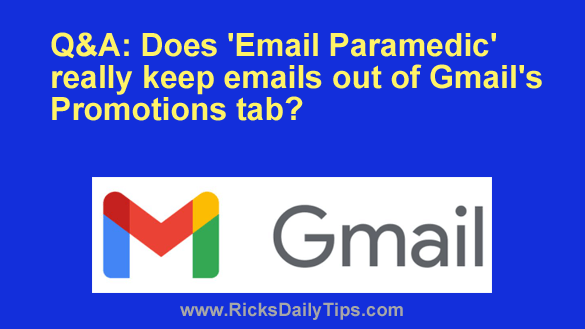 Question from Reece: I’ve been sending out a weekly newsletter for almost three years.
Question from Reece: I’ve been sending out a weekly newsletter for almost three years.
I recently found out that lots of my Gmail subscribers are having my emails go into their Promotions folder instead of their Inboxes.
I did some Google searches to see if I could find out why this is happening and how I can fix it.
One of the sites that came up was for something called Email Paramedic. I was wondering if you’ve heard of Email Paramedic and if it actually works?
Basically, the guy claims he can give you a code you can add to your emails that will keep them from going into the Promotions tab.
I’m really frustrated because my emails aren’t even close to promotional in nature. I’d buy this guy’s code if I knew it could help but I can’t afford to waste any money on something that doesn’t work.
Rick’s answer: I can certainly understand your frustration with Gmail’s Promo tab, Reece. As they say, been there and done that.
In regards to your question, I can’t really say for sure whether Email Paramedic works or not because I’ve never tried it.
I originally discovered Troy Ericson and his Email Paramedic site the same way you did, and for the same reason. A good percentage of my emails were going into Gmail’s Promo tab and I was looking for a solution.
I actually reached out to Troy and asked him to send me his code so I could try it out and evaluate the results. I would then write a review that could potentially send a lot of business his way if his code actually works as well as he claims it does.
Unfortunately, I never received a response, and experience has shown that’s never a good sign.
I waited a few days and sent a follow-up email, and once again I didn’t receive a response.
Usually when I send out these types of requests the recipients are eager to let me test and review their products or services. And those reviews are usually mostly positive because the person (or company) had enough faith in the things they were offering to let me put them to the test.
For that reason, I’m a bit leery when I don’t hear back from a review request. To be blunt, it doesn’t instill any confidence in their products/services.
Now all of that being said, there’s certainly a chance that Mr. Ericson has indeed found a magic key that will prevent emails from landing in Gmail’s Promo tab. And if that’s the case, that’s great!
Unfortunately, I’m not in a position to evaluate the efficacy of Email Paramadic simply because I’ve never tried it.
What I can do is give you some general tips that I learned on my own through a combination of trial and error and research that helped my own emails quite a bit:
1 – Ask your email subscribers to click on any of your emails that go into Gmail’s Promotions tab and drag them to their Inboxes.
2 – Ask your email subscribers with Gmail addresses to follow the steps on this page to add your email address to their Gmail contacts list. I recommend adding this request to the Welcome email that new subscribers receive when they sign up for your list.
3 – If you collect subscriber names (which I never do) try addressing the recipients of each email by name.
4 – Avoid using words, phrases and punctuation that are typically found in SPAM/promotional emails in your own emails, especially in the Subject line.
I won’t go into any detail about this here because you can probably figure out what they are on your own. After all, I’m sure you’ve received enough SPAM messages to tell right off the bat if an email is SPAM or not. Pay attention to those messages and don’t allow yours to look like them.
5 – Make sure the Subject line and body of your emails are free from spelling and grammar errors.
Yes, an occasional error will slip through for sure. No one is perfect.
But that being said, you should be able to find and correct the vast majority of such mistakes simply by carefully proof-reading your messages before clicking the Send/Schedule button.
And now, I have a request for you…
If you decide to take the plunge and order Troy’s Email Paramedic code, please let me know if it works for you. I’ll say up front that I have my doubts, but if it does work I’ll gladly update this post to include your testimonial.
I’m all for folks profiting from their great ideas, and that certainly includes Mr. Ericson if his code works as claimed.
I hope this helps, Reece. Good luck!