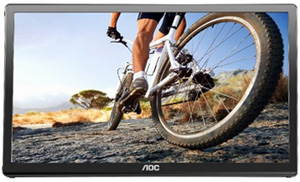
It’s no secret that using multiple monitors with your computer greatly enhances the user experience and boosts productivity.
For example, you can use your primary display for your essential tasks while your email and other tangential apps are running on one or more side monitors where they are out of the way, yet always in view and ready to use when you need them.
The biggest drawbacks to installing additional monitors have always been the need to have multiple video ports on your PC and the complexity involved with setting everything up in Windows or OS X. But thanks to the wonderful world of USB, that is no longer the case.
There’s a nifty flat panel monitor from AOC that makes adding an additional monitor (or two) to your laptop or desktop computer literally as easy as plugging them into a USB 3.0 port!
The awesome AOC E1759fwu flat-panel monitor (#ad) is a 17-inch class USB 3.0 powered portable LCD / LED monitor. It uses DisplayLink technology which eliminates the need to have extra video output ports on your computer. All you need is a single open USB 3.0 port for each additional monitor, and you’re in business.
Simply plug the monitor into a USB port and Windows or OS X will detect it automatically and install the proper driver. It really is as simple as that. There are no power cords or video cables to mess with because the monitor draws its power and video signal directly from the USB port.
You can use this monitor in either landscape or portrait mode simply by swiveling the display 90 degrees on the included flexi-stand. You don’t even have to change any Windows settings because the screen image swivels automatically right along with the display! Check out the images below:

You can add several of these monitors to your system without adding extra video cards/ports. All you need is an open USB 3.0 port for each monitor that you wish to add.
At 17 inches, the AOC E1759fwu display is plenty large enough to comfortably use, but it’s compact design makes it ideal for use with a laptop. Simply slide it into your laptop bag along with the laptop and you’re ready to go.
Note: Some users have successfully used this monitor with a USB 2.0 port, but it is hit and miss. Since the monitor draws its power from the USB port, the use of a high-powered USB 3.0 port instead of USB 2.0 is strongly recommended. If your computer doesn’t have any open USB 3.0 ports, you can easily add some.
Bottom line: Thanks to this awesome new monitor from AOC, using multiple monitors with your laptop or desktop computer is now as simple as plugging them into a USB port!
Click here to (#ad) read more about the AOC E1759fwu a 17-Inch class USB 3.0 powered portable LCD/LED monitor at Amazon.
Like this tip? If so, I invite you to share it with your friends. Just click one of the handy social media sharing buttons below.