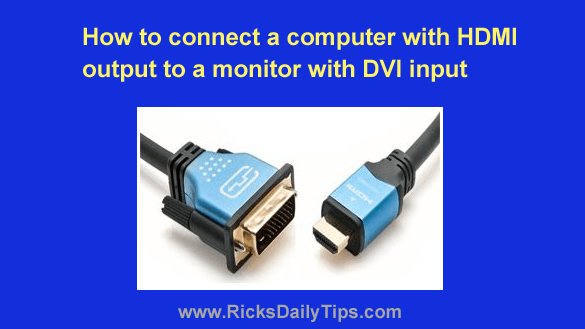 Note: The links in this post are affiliate links.
Note: The links in this post are affiliate links.
If you’ve been shopping around for a new computer monitor, you’ve probably noticed that many of the most popular models have DVI inputs, but not HMDI.
Does this mean if your computer doesn’t have a DVI output connector your choice of monitors will be limited? Luckily, the answer is no.
There’s a simple and very inexpensive way to connect any monitor with a DVI input to any computer that supports HDMI, but not DVI. Just purchase a handy HDMI to DVI adapter cable and you’ll be in business!
While we’re on this topic, let me remind you that adapters and adapter cables exist for connecting many types of mis-matched devices to one another.
For example, if you have an older PC that only has a VGA video port, you can use a VGA to HDMI adapter cable to connect that computer to any monitor that has an HDMI port.
Amazon and other retailers have all kinds of adapter cables for connecting different types of gadgets together. Simply visit the website and type in the names of the input and output ports followed by the words adapter cable.
Bottom line: Now that you know you can mix and match your devices by buying the right kind of adapter cable, you’ll never again have to worry about connecting your favorite computer to your favorite monitor!
Bonus tip: This post explains why you don’t need to purchase an expensive HDMI cable.