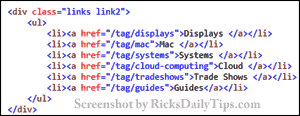 If you’re a blogger, there are probably times when you find yourself in a situation where you need to take a peek at a website’s HTML source code? I do this fairly often, and chances are you do as well.
If you’re a blogger, there are probably times when you find yourself in a situation where you need to take a peek at a website’s HTML source code? I do this fairly often, and chances are you do as well.
Virtually every web browser in use today allows you to display the HTML source code of the current web page with just a few mouse clicks, but the clicks required to do so vary from browser to browser.
But as luck would have it, there’s one very simple and super-fast way to display a page’s source code in any major browser, and it works the same way in all of them…
Simply press the Ctrl+U key combination and a new window or tab will open containing the current page’s source code. It should look something like this:
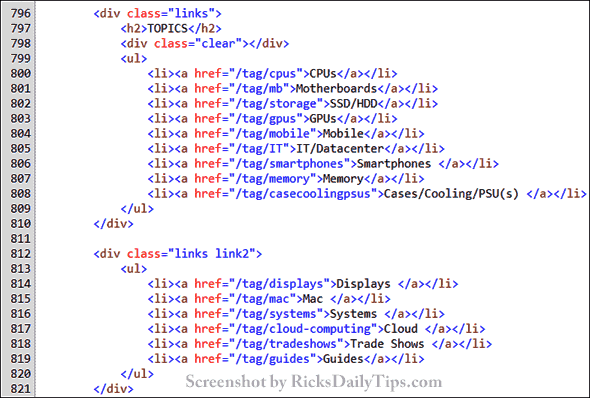
Of course the list of source code elements will likely be fairly lengthy, so finding the code snippet you’re looking for might be akin to finding a needle in a haystack. If that turns out to be the case, simply press Ctrl+F to easily search for it.