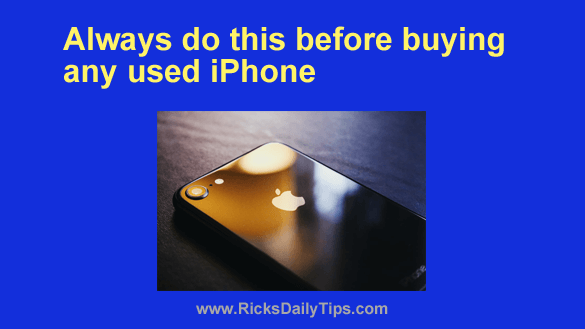 Rick’s Tech Tips Newsletter
Rick’s Tech Tips Newsletter
Unlike (most of) their Android counterparts, recent iPhones tend to retain at least some decent resale value over time.
Even so, if you’re careful about checking out the phones you’re thinking about buying, going with a used iPhone can save you some cash when you decide it’s time to get a “new” one.
To that end, there are several things you need to do before making the decision to purchase any used iPhone:
1 – Make sure the seller has disabled the login passcode for the phone. After all, a phone is useless if you don’t know the code for unlocking it.
This is easy enough to verify. Just ask the seller to hand you the phone, then restart it. If it has a passcode on it you’ll be asked to enter it after the phone boots back up.
2 – Follow the directions on this Apple Support page to make sure the seller has disabled “Activation Lock” on the device and to ensure that the seller has erased (i.e. reset) the phone.
Important: I strongly recommend that you never take possession of any smartphone that hasn’t been erased or reset back to its factory settings. Just don’t do it.
3 – If you’ll be using the iPhone with a different carrier than the one the seller used it with, make sure the device isn’t “carrier locked”.
Of course #3 won’t matter if you plan to use the phone with the same carrier the seller used it with, but if you plan to use a different carrier it’ll matter a lot since a carrier locked phone can only be used with the carrier it’s locked to.
Note: If the phone was purchased directly from Apple you can rest assured that is NOT carrier locked.
But that being said, I recommend that you verify this yourself anyway since the seller could always simply lie and say he bought the phone from Apple.
Luckily, it’s very easy to find out if an iPhone you’re thinking about buying is carrier locked. Just follow the steps below:
1 – Tap the Settings icon (it looks like a “gear” or “cog“).
2 – Tap General.
3 – Tap About.
4 – Scroll down to the “Carrier Lock” line. If it says “No SIM restrictions” that means the device is not carrier locked and you should be able to use it with any cellular carrier.
However, if it says “SIM locked” that means the phone is locked to the carrier the seller used the phone with.
Again, that won’t be a problem if you know you’ll be using the phone with that same carrier. But if you are planning to use it with a different carrier you’ll be out of luck.
Summary: Before buying a used iPhone it’s important to ensure that:
1 – The phone doesn’t have a login passcode on it.
2 – The phone doesn’t have “Activation Lock” enabled on it and the phone has been erased (or factory reset).
3 – The phone isn’t “carrier locked” (again, this only matters IF you won’t be using the phone with the same carrier the seller used it with).