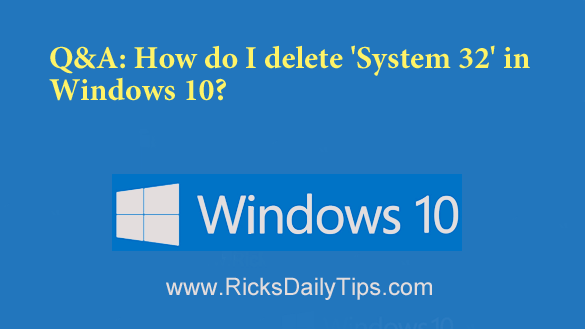 Click here to sign up for my free Rick’s Tech Tips Newsletter!
Click here to sign up for my free Rick’s Tech Tips Newsletter!
Question from Rhonda: A few days ago I got a text message from Microsoft saying my computer has a virus and that I need to delete System 32, but I can’t find it on the list of programs to remove.
I texted them back and asked them what I need to do, but I haven’t heard back from them. Can you tell me how to find System 32 so I can delete it?
Rick’s answer: Rhonda, you don’t have to delete anything because the text message you received is a hoax. It was sent to you by a scammer, not by Microsoft.
You couldn’t find System 32 on the list of programs you can delete because it isn’t a program at all.
It’s actually a critical file folder that contains many essential components of your Windows installation. If you ever managed to find and delete it, you’d end up completely trashing your Windows installation.
Luckily, Microsoft has made it extremely difficult to actually delete the System 32 folder. But given the right set of malicious instructions it can be done.
In short, the person that sent you that text message is just trying to cause you to cripple your Windows installation. For that reason I’m glad you didn’t know where to look for the System 32 folder.
A while back I wrote a post explaining that Microsoft and Apple will never call you to tell you that your machine has a virus, and the same holds true for texting you or sending you an email. They just won’t do it.
Bottom line: Never trust a text message, a phone call or an email from “Microsoft” or “Apple” that arrives from out of the blue telling you that your computer or mobile device has a virus. Those types of unsolicited messages are always fraudulent.
Bonus tip: Even though this turned out to be a false alarm, it’s still important to thoroughly scan your computer for viruses and other forms of malware on a regular basis. This post explains how.
Cick here to ask me a tech question.