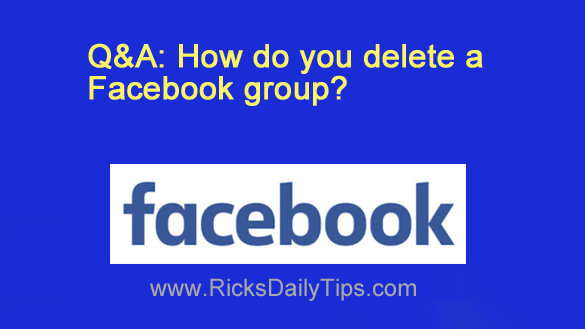 Want to get my easy to follow Tech Tips in your email?
Want to get my easy to follow Tech Tips in your email?
Sign up for my daily Rick’s Tech Tips Newsletter!
Question from Ed: A while back I created a Facebook group in order to share information with our community about an upcoming project. That project is now complete and I’d like to delete the group, but I can’t find a way to do it.
Am I missing something? Can you tell me what I need to do to delete this group?
Rick’s answer: Ed, as you already know, creating and maintaining a Facebook group is a great way to exchange ideas, tips and information on a given topic with a community of like-minded Facebook users.
Everyone in the group can contribute and learn from one another while sharing a special sense of belonging. It really can be a fun and enlightening experience.
But as you have discovered, the process of deleting an unwanted group isn’t exactly obvious. I have no idea why Facebook doesn’t just provide a simple link the owner of a group can click to delete it, but I guess they have their reasons.
Luckily, there is a way to delete a group that you control from Facebook, but be aware that it can be a long and tedious process if there are a lot of members in the group. Here’s how to do it:
1 – Remove every member of the group except yourself.
2 – After you are the only member left in the group, click the three dots beside your name and select Leave group.
3 – Click Delete group.
That’s all there is to it. I hope this helps.
Bonus tip: Want to learn more about Facebook’s many tools and features? Check this out. (#ad)