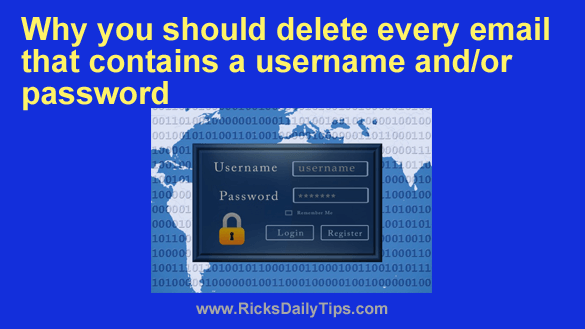 Rick’s Tech Tips Newsletter
Rick’s Tech Tips Newsletter
If you’re like most Internet users, your email inbox probably contains several old messages that contain the usernames and passwords for some of your online accounts.
As you probably know, many services send new subscribers/customers a welcome email containing the username and password they’ll need to enter in order to log into the account.
They’ll almost always add a note saying you should log in immediately and choose a new password, but there are exceptions. And even when the email does recommend changing the password, not everyone does.
I hate to be the bearer of bad news, but if you’ve ever received one (or more) of those “Here’s your password” emails and you never changed your password(s), your email inbox is a huge security risk.
Why? Because if a hacker ever manages to break into your email account (and that happens all the time), a quick scan of your stored messages will hand over easy access to those accounts. An experienced hacker would simply search your stored emails for the term “password” and find them right away.
This is why I recommend deleting any emails that contain passwords, usernames and “secret question” reminders just as soon as they arrive (after you have retrieved the info from them of course).
I also recommend going through all of your old emails and deleting any that contain other types of sensitive info.
And of course it pays to protect your email account itself as much as possible by selecting a password that’s secure, yet easy to remember or (if possible) setting up a passkey for the account.
And while you’re in security-enhancing mode, lock down as many of your online accounts as possible by enabling Two Factor Authentication on them.
And finally, always remember this: “Thinking like a hacker” can help you avoid being victimized by one.