 CrashPlan has been one of the most popular cloud-based computer backup services for some time, but the company has announced that they will soon stop serving the consumer (home) market.
CrashPlan has been one of the most popular cloud-based computer backup services for some time, but the company has announced that they will soon stop serving the consumer (home) market.
They stopped accepting new subscriptions and renewing existing ones for their “CrashPlan for Home” service on August 22 and they will be “sunsetting” the service over the next year in order to fully concentrate on the business market.
“CrashPlan for Home” will be completely shut down by October 23, 2018.
If you currently have an active “CrashPlan for Home” subscription, CrashPlan will extend your service period for an additional 60 days past its current renewal date.
That should give you plenty of time to find another cloud-based backup service and have it up and running before your CrashPlan service is shut off.
Here’s a screenshot of the notice that CrashPlan has placed on their website:
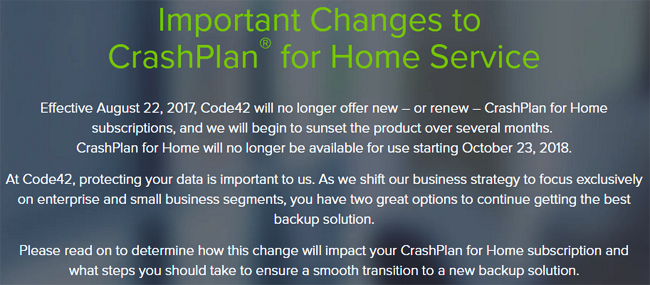
The company is recommending that “CrashPlan for Home” customers switch to Carbonite, and I second that recommendation.
As a side note, while I think having your data backed up in the cloud is a good thing, I also believe it’s wise to create regular local backups as well.
Windows users can create a “System Image” backup onto an external USB hard drive with just a few mouse clicks. These posts contain step-by-step instructions for Windows 7, Windows 8.1 and Windows 10.
If you have a Mac, click here for step-by-step instructions for creating a local “Time Machine” backup.
Bottom line: If you currently have an active “CrashPlan for Home” subscription you need to start making plans to move your cloud backup service to a new provider. You could have as little as 60 days from right now to make the switch (depending on when your current subscription ends).
If you think your friends would like this post, I’d love you to share it! Thanks a bunch!