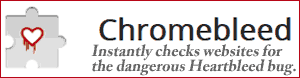 By now you probably know about the dangerous Heartbleed bug that’s affecting millions of secure websites. It’s a pretty nasty vulnerability that must be avoided at all costs.
By now you probably know about the dangerous Heartbleed bug that’s affecting millions of secure websites. It’s a pretty nasty vulnerability that must be avoided at all costs.
A few days ago I wrote about a great tool developed by the folks at LastPass that lets you check to see if a particular website is affected by Heartbleed. Well, now there’s another tool that’s even faster and easier to use.
All you have to do is install an extension called Chromebleed on your Chrome web browser. The extension will automatically check every website you visit for the Heartbleed bug and let you know immediately if the site has it. I tested the extension by visiting several sites that I knew to have the bug, and Chromebleed warned me right away every time.
Here’s how to install the Chromebleed extension on your computer:
1 – Visit this page with your Google Chrome web browser.
2 – Click the blue button that’s labeled FREE. You’ll find it in the upper right corner of the window.
3 – Click the Add button in the box that pops up. You should receive a notification that Chromebleed has been added to Chrome.
That’s all there is to it. Now you can safely visit your favorite websites knowing that you’ll be warned if one of them is affected by Heartbleed. If you visit an affected site, DO NOT log in to your account. Contact the site’s customer service department and ask them to fix the bug!
Important: Since this post deals with a very serious security issue, I ask that you consider sharing it on Facebook, Twitter and other social media venues in order to spread the word as quickly as possible. Thanks!