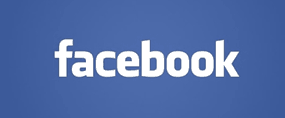
Click here to sign up for my free Rick’s Tech Tips Newsletter!
Question from Mary Jo: I have a photo in one of my Facebook photo albums that I’d like to use as my profile picture. How can I make that picture my profile pic without losing the Likes and Comments that people have left on it?
The photo in question is of my mom (who has passed on) and there are over 200 Likes and tons of wonderful Comments on it. I’d really like to make it my profile picture but ONLY if I can keep it as-is in the album. Thanks for your help.
Rick’s answer: Hi Mary Jo. You sure can use the photo of your mom as your profile picture, and you won’t lose a single Like or Comment. Here’s all you need to do:
1 – Log into your Facebook account and load your Timeline page.
2 – Hover your mouse over your profile picture, then click Update Profile Picture.
3 – Scroll down until you find the album that contains the picture you want to use as your Profile Picture.
4 – Find the picture that you want to use and click on it.
5 – Follow the prompts as they are displayed.
That’s all there is to it Mary Jo. Good luck!
Cick here to ask me a tech question.