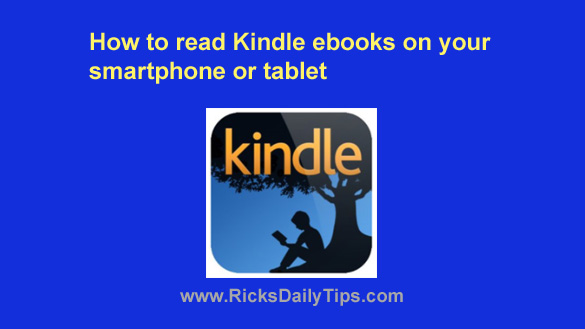 Note: The links in this post are affiliate links.
Note: The links in this post are affiliate links.
You probably already know Amazon offers over millions of ebooks and a huge selection of magazines and newspapers for immediate download to Kindle devices.
You might also already be aware that many of the ebooks on Amazon cost just 99 cents each, and many more cost nothing at all (as in they are absolutely free)!
What you might not be aware of however is you don’t really have to have a Kindle device in order to download and enjoy all of those great Kindle products. [Read more…]
 Have you ever been in a setting where complete silence was expected only to have your smart phone start ringing?
Have you ever been in a setting where complete silence was expected only to have your smart phone start ringing? Smartphones are everywhere these days.
Smartphones are everywhere these days. The cameras in smartphones just keep getting better and better, and some of the photos that come out of them are simply outstanding.
The cameras in smartphones just keep getting better and better, and some of the photos that come out of them are simply outstanding. Question from Erin:
Question from Erin: