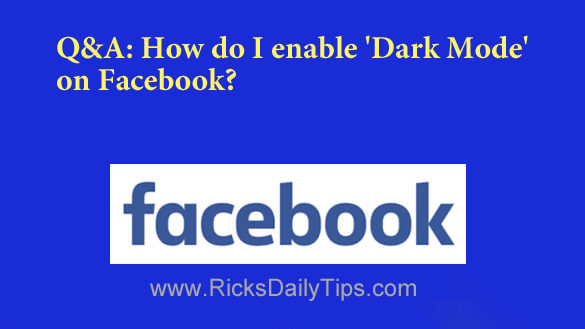 Question from Vallery: A woman was on a local news show talking about ways to make Facebook easier to use.
Question from Vallery: A woman was on a local news show talking about ways to make Facebook easier to use.
One of the things she recommended was to turn on ‘Dark Mode’ because it’s supposed to be easier on the eyes. But she didn’t explain how to do it.
So how do you enable ‘Dark Mode’ on Facebook? [Read more…]

 Question from Ellen:
Question from Ellen: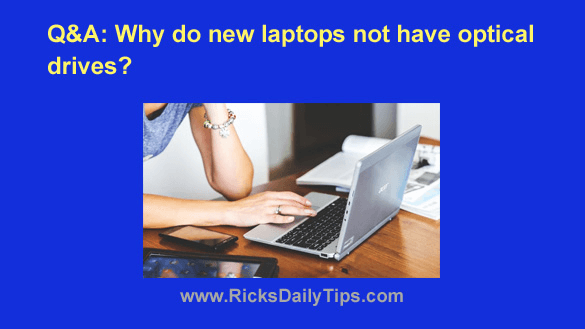
 Question from Rod:
Question from Rod: