 Question from Carol: Hi Rick. I paid a man I used to work with $220 to install Windows 7 Ultimate on my Dell laptop (it originally came with Windows Vista). Now every time I boot the computer into Windows it tells me that my Windows isn’t genuine.
Question from Carol: Hi Rick. I paid a man I used to work with $220 to install Windows 7 Ultimate on my Dell laptop (it originally came with Windows Vista). Now every time I boot the computer into Windows it tells me that my Windows isn’t genuine.
I tried to call him to ask him to fix this error, but his phone has been disconnected and I don’t know how to get in touch with him. What should I do to get this fixed? I really appreciate your help.
Rick’s answer: [Read more…]
 Question from Camille I.:
Question from Camille I.: Question from Ken L.:
Question from Ken L.: Question from Eric J.:
Question from Eric J.: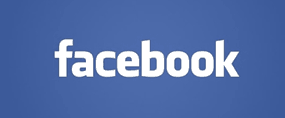 Question from Lexie V.:
Question from Lexie V.: