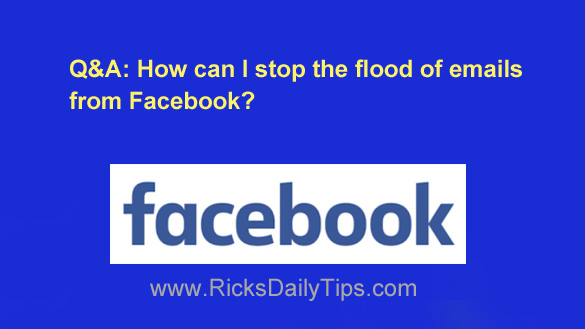 Question from Reba: I’ve been on Facebook for a while and I keep getting hundreds of emails from them every day.
Question from Reba: I’ve been on Facebook for a while and I keep getting hundreds of emails from them every day.
I don’t need all these emails because I always check my notifications on Facebook.
How can I stop them from being sent to my email?
Rick’s answer: [Read more…]
 Question from Earnie:
Question from Earnie: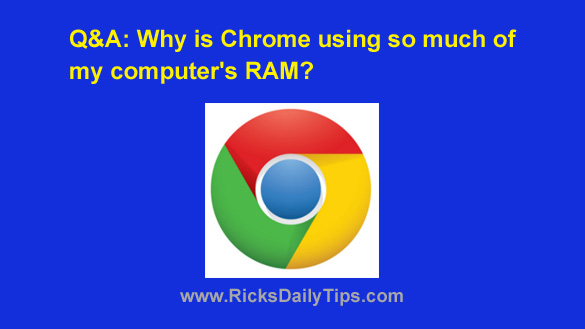 Question from Keith:
Question from Keith: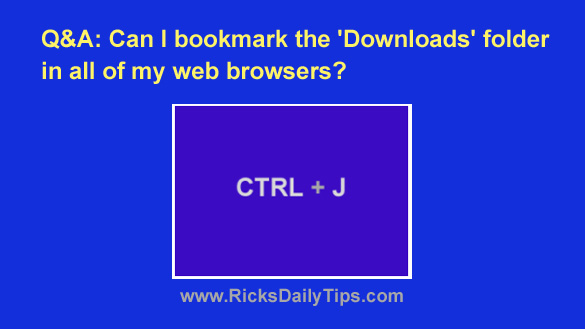 Question from Lacie R.:
Question from Lacie R.: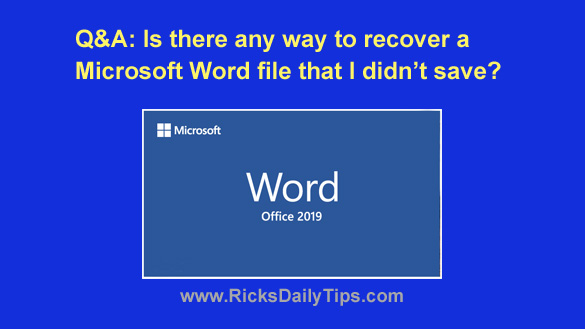 Question from Anita:
Question from Anita: