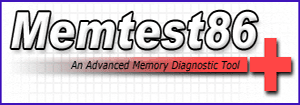With more people now use mobile devices to access the Internet than laptops or desktop computers, I’m always on the lookout for best mobile web browsers.
With more people now use mobile devices to access the Internet than laptops or desktop computers, I’m always on the lookout for best mobile web browsers.
Opera Mini has been my favorite mobile browser for a good while now, but I’m beginning to re-think that choice now that I’ve used Microsoft Edge for Android for a while.
Microsoft included their new Edge browser as a replacement for the much-maligned Internet Explorer in Windows 10, and I really like it.
Edge is fast, clean and easy to use. I tend to use multiple browsers simultaneously on my work PC because every browser just seems to work better with specific websites that I use on a daily basis. [Read more…]