 Question from Elise: Hi, Rick. First of all I want to tell you how much I love your site. I’ve learned so much from you over the years.
Question from Elise: Hi, Rick. First of all I want to tell you how much I love your site. I’ve learned so much from you over the years.
Now I need your help if you don’t mind.
I’ve always used Android phones but I decided to try an iPhone this time around. I really like it so far but I have a question. [Read more…]
 Question from Bill:
Question from Bill: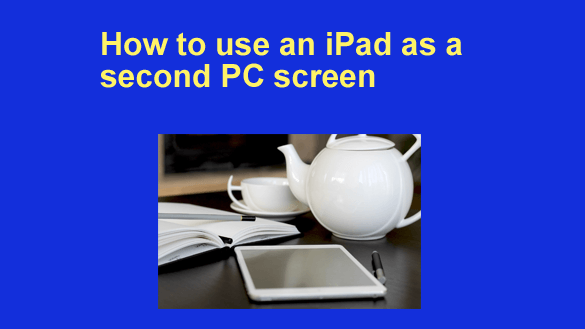 iPads are known for their portability and versatility, serving not only as entertainment devices but also as valuable tools for professional tasks.
iPads are known for their portability and versatility, serving not only as entertainment devices but also as valuable tools for professional tasks.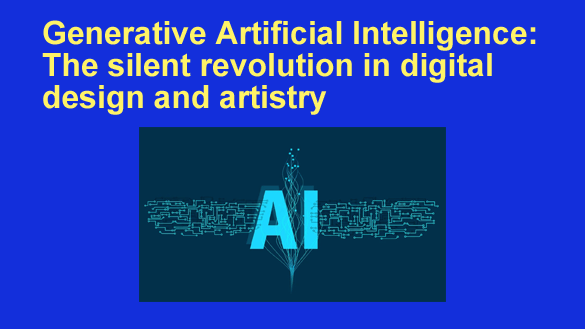 The advent of
The advent of 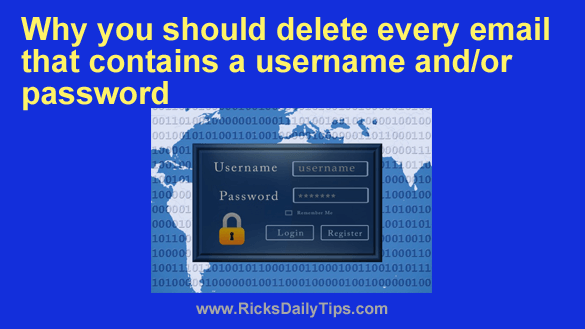 Rick’s Tech Tips Newsletter
Rick’s Tech Tips Newsletter