 Are you constantly worrying about the safety of your kids online? You’re not the only one.
Are you constantly worrying about the safety of your kids online? You’re not the only one.
It’s natural to feel concerned; the online world can be a scary place for children and their parents. Cases of child abuse online had increased 12% during 2023, going over 36.2 million reports.
Even though these numbers are alarming, it’s not all bad news for parents. The internet can be a helpful resource; with just a few precautions, you can keep your kid away from online predators. [Read more…]
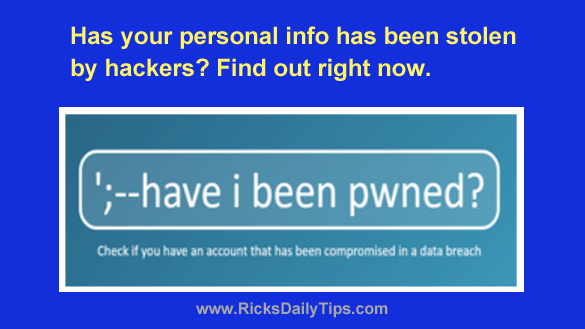
 If you have installed the latest Windows Updates you’ve probably noticed a new icon on your Taskbar labeled Copilot (preview).
If you have installed the latest Windows Updates you’ve probably noticed a new icon on your Taskbar labeled Copilot (preview). The Windows Desktop in every version of Microsoft Windows since Windows 95 has included a “My Computer” icon which opened the handy “Windows Explorer” window when you clicked on it.
The Windows Desktop in every version of Microsoft Windows since Windows 95 has included a “My Computer” icon which opened the handy “Windows Explorer” window when you clicked on it.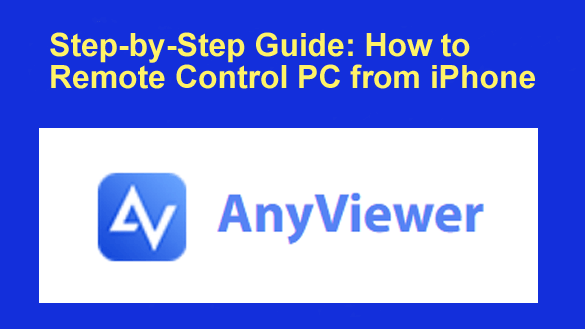 Can you remote control your PC with your phone?
Can you remote control your PC with your phone?