 Note: The links in this post are affiliate links.
Note: The links in this post are affiliate links.
Like most of us who are living through the Internet age, chances are you receive gift cards via email on occasion.
For example, you might receive a gift card as compensation for filling out a survey or performing some other task.
Or of course it could simply be a gift from someone. [Read more…]
 A very dangers scam is making the rounds again, and it’s one that you really need to be aware of. It works something like this:
A very dangers scam is making the rounds again, and it’s one that you really need to be aware of. It works something like this: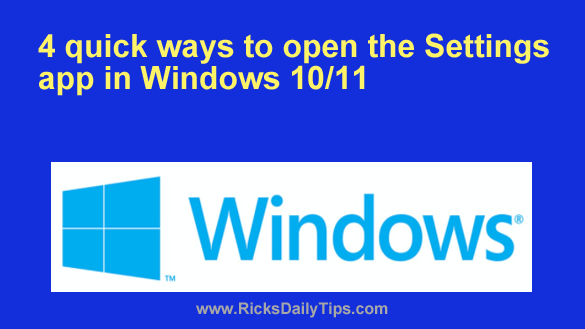 Starting with the release of Windows 8, Microsoft migrated several important system settings from the Control Panel to the new Settings app.
Starting with the release of Windows 8, Microsoft migrated several important system settings from the Control Panel to the new Settings app. Gmail is one of the most popular email services out there thanks to all the cool and useful features it offers.
Gmail is one of the most popular email services out there thanks to all the cool and useful features it offers. If you’ve been on Facebook for a while you probably have a friend or two whose posts tend to really get on your nerves.
If you’ve been on Facebook for a while you probably have a friend or two whose posts tend to really get on your nerves.