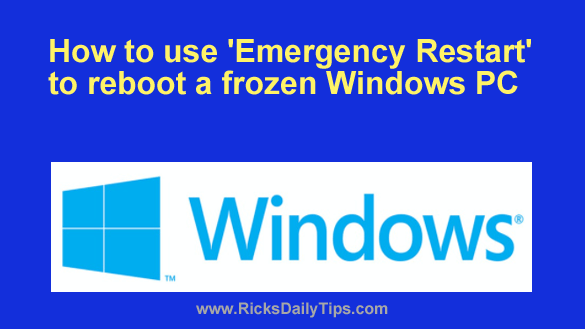 If you’ve been using Microsoft Windows for a while you know it’s famous for occasionally “freezing up”.
If you’ve been using Microsoft Windows for a while you know it’s famous for occasionally “freezing up”.
And unfortunately, when that happens it can be difficult to get the system to respond to your mouse clicks and key presses.
Your daily dose of practical, easy to follow tech tips!
Posted on
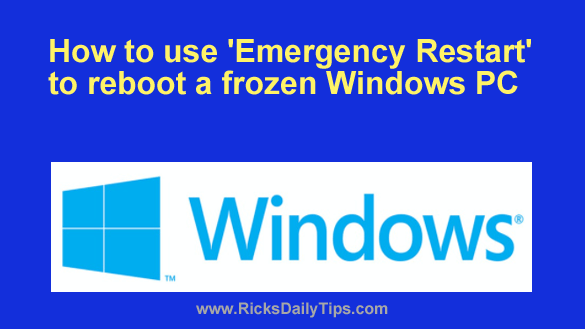 If you’ve been using Microsoft Windows for a while you know it’s famous for occasionally “freezing up”.
If you’ve been using Microsoft Windows for a while you know it’s famous for occasionally “freezing up”.
And unfortunately, when that happens it can be difficult to get the system to respond to your mouse clicks and key presses.
Posted on
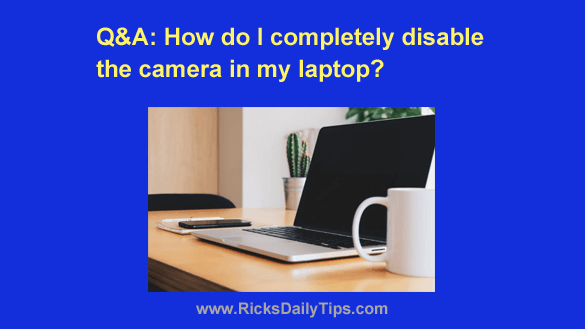 Question from Callie: I bought a new Windows laptop (an Acer) that has a camera built into it.
Question from Callie: I bought a new Windows laptop (an Acer) that has a camera built into it.
I don’t ever plan to use the camera for anything and I’d like to completely disable it.
I don’t want to just prevent apps from accessing the camera. I want to disable it completely.
Is it possible to do that? If it is, can you tell me how to do it? [Read more…]
Posted on
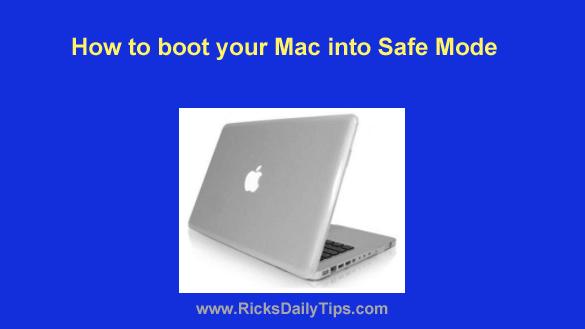 Safe Mode is a powerful tool that can help resolve software and hardware issues that are often difficult to identify while a full-blown Windows installation is running.
Safe Mode is a powerful tool that can help resolve software and hardware issues that are often difficult to identify while a full-blown Windows installation is running.
In a nutshell, booting a machine into Safe Mode typically loads only the operating system kernel plus just a few basic hardware device drivers.
This is basically a stripped down version of the operating system that isn’t affected by any auto-loading programs or advanced device drivers. [Read more…]
Posted on
 Many of the tips I post include a step that involves pressing the Windows key on a PC’s keyboard.
Many of the tips I post include a step that involves pressing the Windows key on a PC’s keyboard.
Every time I post one of those tips I receive several messages from folks asking me where the Windows key is.
I guess we “geeks” tend to assume that all Windows users know about the ‘Windows’ key, but we really shouldn’t.
After all, no one knows everything about the behemoth that is the Windows operating system, and not everyone has the same level of experience with using it.
That’s why I decided it might be a good idea to write a post explaining what the Windows key is – and just as important, what it looks like and how to find it. [Read more…]
Posted on
 As you probably know, YouTube hosts billions of videos on pretty much every topic under the sun, and the vast majority of them can be viewed at any time for free.
As you probably know, YouTube hosts billions of videos on pretty much every topic under the sun, and the vast majority of them can be viewed at any time for free.
This is why I wrote a post a while back explaining why YouTube is one of the best sites on the Internet for helping you quickly learn how to do something you’ve never done before.
As you also probably know, many of the videos on YouTube contain some type of “adult” subject matter that you might not want to see – or allow your kids to see.
(Yes, as a Google property YouTube has a minimum age requirement but we all know how well those work in practice.)
Luckily, YouTube has a “Restricted Mode” setting that will block the vast majority of videos containing adult subject matter to prevent them from being viewed on any device that you have it enabled on. [Read more…]