 If you ever get an email that appears to be from your bank or some other online service saying you need to click a link in the email to log in to your account and update your personal information, don’t do it.
If you ever get an email that appears to be from your bank or some other online service saying you need to click a link in the email to log in to your account and update your personal information, don’t do it.
These types of emails are almost always fakes. And even the rare few that are legitimate should never be trusted.
ALL such emails should be assumed to be malicious, regardless of how authentic-looking they are. [Read more…]
 Question from Marla:
Question from Marla: If you’ve ever tried to capture a screenshot from a YouTube video you know how difficult it can be to find just the right frame to capture.
If you’ve ever tried to capture a screenshot from a YouTube video you know how difficult it can be to find just the right frame to capture.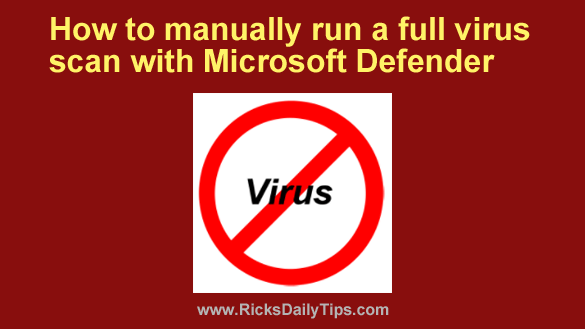 As I explained in
As I explained in 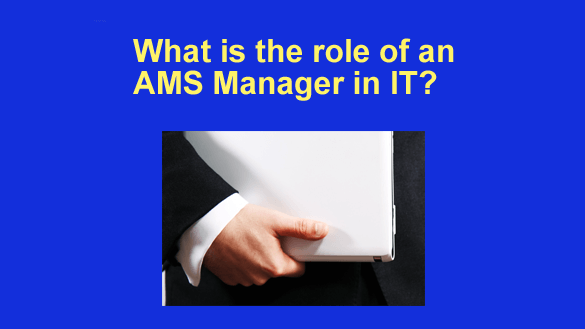 Application Management Services (AMS) in IT focuses on the continuous management, maintenance, and improvement of organizational IT applications.
Application Management Services (AMS) in IT focuses on the continuous management, maintenance, and improvement of organizational IT applications.