
Want to get my easy to follow Tech Tips in your email?
Sign up for my Daily Rick’s Tech Tips Newsletter!
Have you ever accidentally deleted a Gmail contact that you didn’t intend to delete?
Even worse, have you ever logged into your Gmail account and discovered that all of your contacts had mysteriously disappeared?
Unfortunately, these things happen from time to time, and we often don’t realize it until several days have gone by.
Luckily, it’s very easy to recover any Gmail contacts that were deleted within the last 30 days. [Read more…]

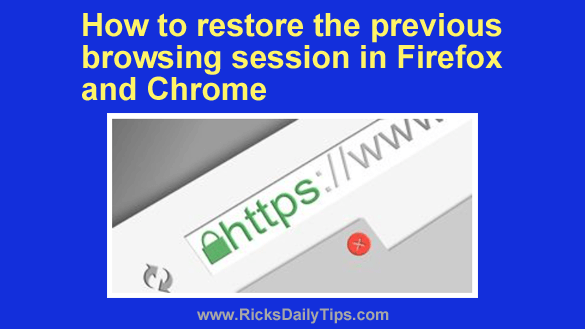 There are times when it would be nice to be able to fire up your favorite web browser and continue browsing all the sites you were visiting the last time the browser was open.
There are times when it would be nice to be able to fire up your favorite web browser and continue browsing all the sites you were visiting the last time the browser was open. Want to get my easy to follow Tech Tips in your email?
Want to get my easy to follow Tech Tips in your email?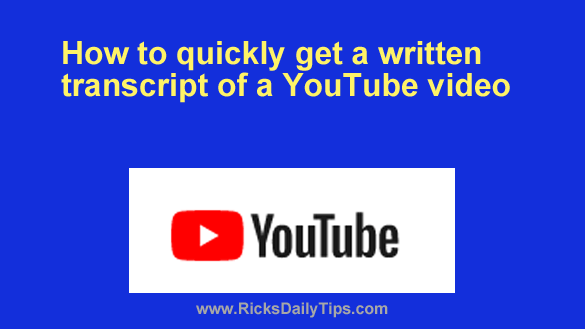 Want to get my easy to follow Tech Tips in your email?
Want to get my easy to follow Tech Tips in your email?