 AVG Antivirus is one of the most popular antivirus programs on the market. When you go to download the software from the AVG website, you have a choice between a free version and a paid version which comes with some extra bells and whistles.
AVG Antivirus is one of the most popular antivirus programs on the market. When you go to download the software from the AVG website, you have a choice between a free version and a paid version which comes with some extra bells and whistles.
Many users opt to download the trial version of AVG Internet Security, then decide to switch to the free version when the trial period ends. This is fine (it is actually what I recommend), but that means uninstalling the trial version and then installing the free version from scratch.
But now there’s a better way to “downgrade” from AVG Internet Security to AVG Free. Simply download the AVG Downgrader utility from the AVG website and run it. The fast and simple process explained below will make the conversion for you without having to jump through a bunch od complicated hoops. Just follow these directions: [Read more…]
 Having a recent System Image Backup on hand is a great way to get your PC back up and running quickly if you have to replace your hard drive or a virus trashes your Windows installation.
Having a recent System Image Backup on hand is a great way to get your PC back up and running quickly if you have to replace your hard drive or a virus trashes your Windows installation.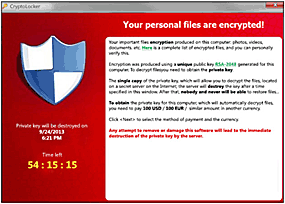 CryptoLocker is an especially insidious form of “Ransomeware” – malware that basically locks up all the user data on your computer’s drives until you fork over some cash to a far-away crook.
CryptoLocker is an especially insidious form of “Ransomeware” – malware that basically locks up all the user data on your computer’s drives until you fork over some cash to a far-away crook.