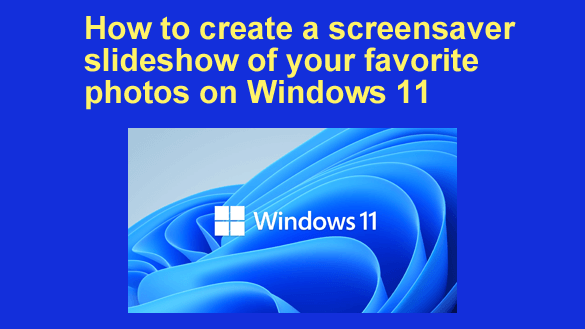Want to get my easy to follow Tech Tips in your email?
Sign up for my daily Rick’s Tech Tips Newsletter!
It’s very easy to remove a shortcut (icon) from the Desktop on a Windows PC. In fact there are several ways to do it, including:
1 – Right-Click on the icon and then click Delete.
2 – Left-click on the icon to select it, then press the Delete key on your keyboard.
But have you noticed that there is no obvious way to create a Desktop shortcut to an app? [Read more…]