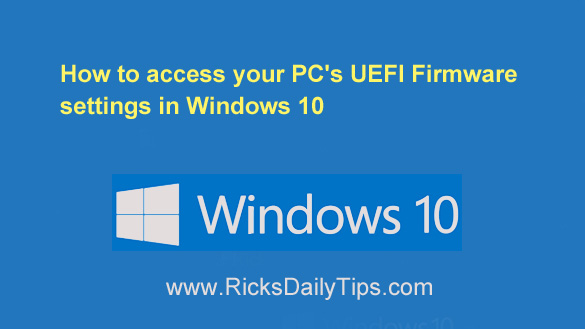 In Windows 7 and earlier versions of Windows it was easy to access a PC’s BIOS settings.
In Windows 7 and earlier versions of Windows it was easy to access a PC’s BIOS settings.
All you had to do was press a special key right after you pressed the power button and you’d be taken directly to the “BIOS Settings” screen.
Once on that screen you could make several changes to system behavior (choosing which drive to boot from, for example).
Likewise, you could display the “Boot Options” menu simply by pressing the F8 key immediately after pressing the power button.
But things are different with newer machines that were designed to run Windows 8.1 and Windows 10. [Read more…]
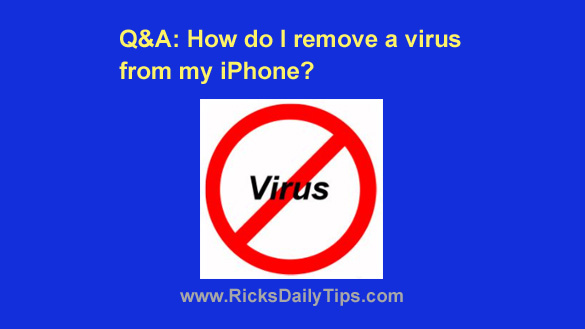 Question from Carol.:
Question from Carol.: It seems like much of this past week was spent answering various questions about Facebook, so I thought I would pass along a few links to some of the posts I referred to in my responses.
It seems like much of this past week was spent answering various questions about Facebook, so I thought I would pass along a few links to some of the posts I referred to in my responses.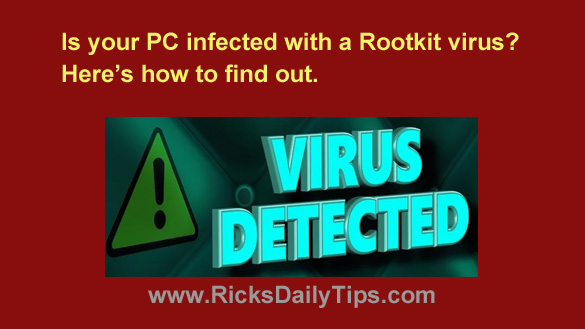 As you probably know, modern day malware comes in many forms.
As you probably know, modern day malware comes in many forms.