Note: The links in this post are affiliate links.
Did you know you can buy a complete computer system on Amazon for less than $200?
Well, you can, and these are typically well-built business class machines!
You’ll find plenty of refurbished computer systems for sale on Amazon, many of which are indeed selling for between 100 and 200 bucks!
Of course these aren’t the latest technology machines, but they are in working order and well-suited for Internet use and many other everyday tasks such as running an office suite. [Read more…]

 When you download a file using your web browser, the file is placed in a special “Downloads” folder where you can retrieve it and do as you wish with it.
When you download a file using your web browser, the file is placed in a special “Downloads” folder where you can retrieve it and do as you wish with it. The methods used to distribute software programs to the masses have changed quite a bit over the years.
The methods used to distribute software programs to the masses have changed quite a bit over the years. As you probably know, Windows computers tend to slow down over time due to junk build-up on the hard drive, malware infections and various other reasons.
As you probably know, Windows computers tend to slow down over time due to junk build-up on the hard drive, malware infections and various other reasons.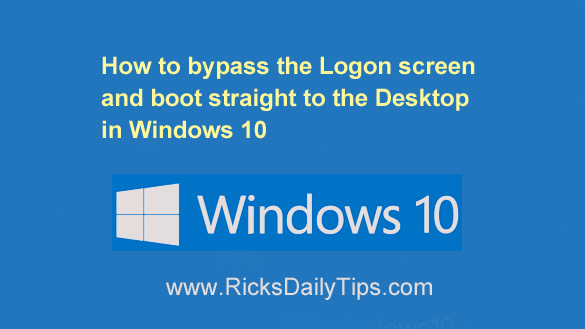 By default, Windows 10 displays a Logon Screen requesting that you enter a password before it will finish booting up into Windows, and it will display this screen even if you haven’t created a password for your user account.
By default, Windows 10 displays a Logon Screen requesting that you enter a password before it will finish booting up into Windows, and it will display this screen even if you haven’t created a password for your user account.