 Facebook now has a feature called Face Recognition, and some folks aren’t all that fond of it due to the privacy implications.
Facebook now has a feature called Face Recognition, and some folks aren’t all that fond of it due to the privacy implications.
In a nutshell, Facebook’s new Face Recognition feature works something like this:
When another user uploads a new photo or video to his/her account Facebook will compare it to YOUR profile picture and any photos you’re tagged in to see if you’re in that new photo.
If Facebook’s scan determines that your face is indeed included in that photo or video you’ll be sent a notification that someone has posted a picture/video that has you in it. [Read more…]
 Google Maps is capable of displaying an aerial photo of virtually any property on planet earth.
Google Maps is capable of displaying an aerial photo of virtually any property on planet earth. You might no be aware of this, but many of the companies you do business with and websites you visit share information about your activities with Facebook.
You might no be aware of this, but many of the companies you do business with and websites you visit share information about your activities with Facebook.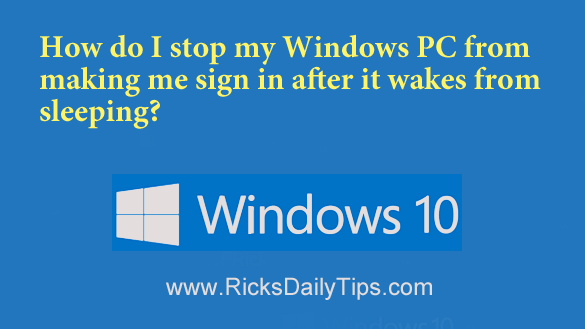 Question from Kevin:
Question from Kevin: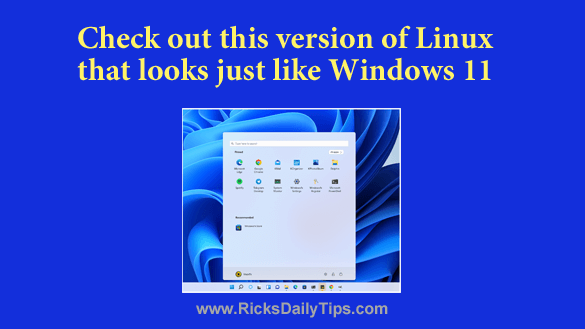 I’m often asked which version of Linux looks and works most like Windows, and my usual answer is
I’m often asked which version of Linux looks and works most like Windows, and my usual answer is