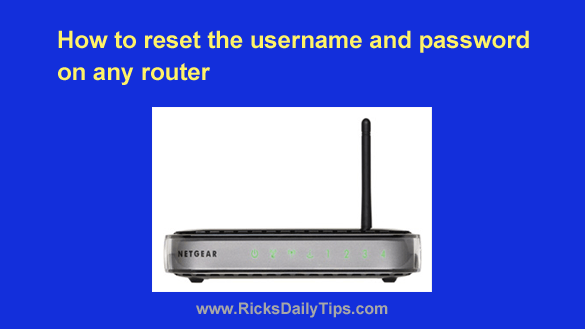 There might come a time when you’ll need to log in to your router’s control panel to change a setting (most likely the password for your Wi-Fi network).
There might come a time when you’ll need to log in to your router’s control panel to change a setting (most likely the password for your Wi-Fi network).
But what happens if you can’t log in because you forgot the router’s username and/or password?
As luck would have it, it’s very easy to reset a router’s username and password back to its factory defaults. [Read more…]
 Have you ever wished you could block all the distracting junk from the Facebook window so you could concentrate entirely on your Newsfeed?
Have you ever wished you could block all the distracting junk from the Facebook window so you could concentrate entirely on your Newsfeed? As you probably know, Microsoft has released a lot of buggy Windows Updates in recent years.
As you probably know, Microsoft has released a lot of buggy Windows Updates in recent years. Most educators can’t imagine their daily lives without video conferencing. It’s useful for everything from online lectures to sprint meetings for the whole team.
Most educators can’t imagine their daily lives without video conferencing. It’s useful for everything from online lectures to sprint meetings for the whole team.