 If you have a blog that runs on WordPress you probably already know that plugins make it easy to add new features and capabilities to your blog.
If you have a blog that runs on WordPress you probably already know that plugins make it easy to add new features and capabilities to your blog.
But with thousands of WordPress plugins to choose from, how do you know which ones you really need?
Well, I’m going to try to shed some light on which plugins you need to install on your blog, and which ones you should avoid.
First, let me explain which plugins you need to avoid, because that’s the really easy part… [Read more…]
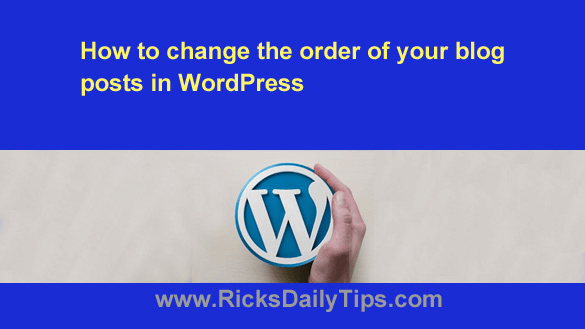 In my opinion,
In my opinion, 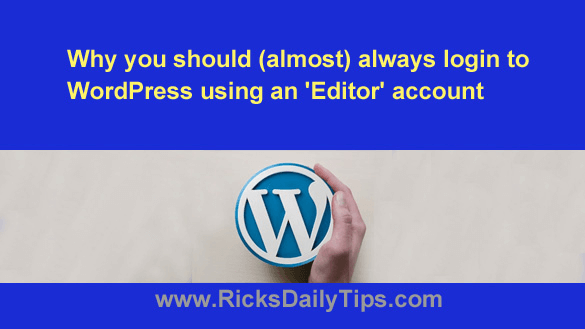 Is your blog powered by WordPress? If so, you should know that you have a virtual target on your back.
Is your blog powered by WordPress? If so, you should know that you have a virtual target on your back. If you write a blog, there are probably times when it would be nice to be able to give a blog post or page an expiration date.
If you write a blog, there are probably times when it would be nice to be able to give a blog post or page an expiration date.