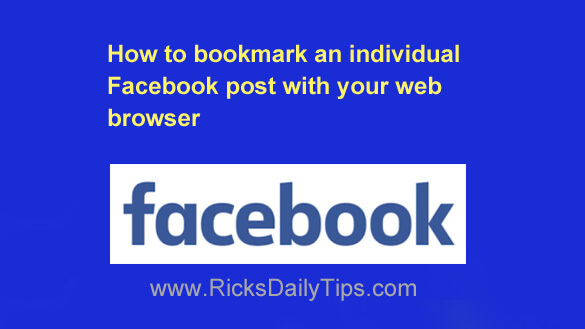 In a previous post I explained how to link to an individual Facebook post.
In a previous post I explained how to link to an individual Facebook post.
Since then I’ve seen several of my friends say they are “sharing” a post so they can find it on their Timeline at a later date.
Sharing a good post is great because it lets your friends enjoy the posts that you like or find useful (I LOVE it when folks share my tips and photos with their friends), but it can still be time-consuming going back through your Timeline trying to find a post from days, weeks or months past.
A better way to “save” a post that you’d like to find later is to simply bookmark it the same way you bookmark web pages. That way finding a specific post later is as easy as clicking the link on your “Favorites” list.
Yes, I realize that Facebook recently added a way to save posts directly inside your account, but I greatly prefer bookmarking them the old fashioned way.
If you’d prefer to do it the old fashioned way as well, here’s how to do it:
1 – Find the post you’d like to bookmark and click on post’s date/time stamp.
The date/time stamp will typically look something like “10m”, “2h”, “August 20” or “Just now”.
The post should now be open on a page all by itself.
2 – Bookmark the page just like you would any other web page.
A link to that post should now be on your browser’s Favorites list. To return to it in the future, simply open your Favorites and click the link!
Just remember, although you now know how to bookmark specific posts, it’s still good to “share” them with your friends when you find them useful, interesting or just plain interesting or funny.
One caveat: This tip only works on the full Facebook site, not on the mobile version or the Facebook app.
Bonus tip: This post explains how to print a single Facebook post without having to print all the rest of the posts that are located above and below it.