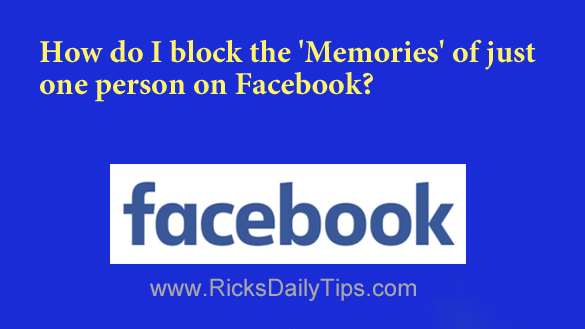 Click here to sign up for my free Rick’s Tech Tips Newsletter!
Click here to sign up for my free Rick’s Tech Tips Newsletter!
Question from Carla: A couple of years ago I had a really bad breakup with an ex. It hurt me so much I ended up in therapy.
We were together for 9 years and I have thousands of posts on my Timeline about the things we did together, and it seems like one of them is always popping up as a “Memory”.
Every time one of those bad memories pops up it puts me in a funk for the rest of the day.
I know I could never go through my Timeline and delete all those disturbing posts.
My question: Is it possible to block all of those posts about my ex from showing up as Memories on my Facebook newsfeed but still allow other ‘good’ posts to come up as Memories?
Rick’s answer: I’m very sorry you had that horrible experience, Carla. I can certainly understand why those particular Memories are so upsetting to you.
The answer to your question is yes, you can block the posts about your ex from popping up as Memories with a simple setting change.
Just be aware that the method Facebook uses to do that is far from fool-proof. There’s a good chance that one of those ‘bad’ memories will still pop up from time to time. But you should indeed be able to block the vast majority of them.
Just follow the steps below to block (most) of the posts about your ex from popping up as Memories.
Note: You didn’t mention the type of device you use to access Facebook so I’ll give you directions for both computers and mobile devices.
Follow these steps if you use a laptop or desktop computer:
1 – Log into your Facebook account and visit your Newsfeed page.
2 – Scroll down and click the Memories link in the left-hand column (you might need to click the See More link first).
3 – Click the Hide People link in the left-hand column.
4 – Type your ex’s name into the Search box and then click on his profile after it pops up. If it doesn’t pop up try typing just his last name.
5 – Click the Save button.
Follow these steps if you use the Facebook app on a mobile device:
1 – Log into your Facebook account.
2 – Tap the Menu icon in the top-right corner (it looks like three horizontal lines).
3 – Scroll down and tap Memories (you might need to tap See More first).
4 – Tap the Settings icon (it looks like a “gear” or “cog“).
5 – In the “Hide Memories” section, tap People.
6 – Tap inside the Search box and type your ex’s name, then click on his profile after it pops up. If it doesn’t pop up try typing just his last name.
That’s all there is to it. That should prevent the vast majority of posts involving your ex from popping up on your Newsfeed as a Memory. Just be aware that it’s likely that one will still pop up on (hopefully) rare occasions.
If the ones that do pop up really upset you, your only remaining option for blocking all of the posts about your ex will be to choose All Memories in the “Notifications” settings.
I hope this helps, Carla. Good luck.
Update from Carla: Thanks for helping me, Rick. I’ve followed your instructions and see how it goes. I think I can handle one of those bad memories coming up every now and then. It’s just seeing them every few days that’s so upsetting.
Click here to ask me a tech question.