 Question from Vicky P.: Rick, I logged into my PayPal account the other day and noticed that a payment for $74.94 had been made to someone that I had never heard of. Since my 13 year old daughter and I are the only people who ever use my computer I knew right away that she was the one who made the purchase.
Question from Vicky P.: Rick, I logged into my PayPal account the other day and noticed that a payment for $74.94 had been made to someone that I had never heard of. Since my 13 year old daughter and I are the only people who ever use my computer I knew right away that she was the one who made the purchase.
Well, we had a short “discussion” during which I discovered that she had opened an eBay account in my name and used it to buy an item that she knew I would never allow her to have otherwise. Needless to say, she is grounded for life (well, for a month anyway lol). Is there any way to block eBay so that it cannot be accessed at all on my PC?
Rick’s answer: Yes, in fact there is Vicky. All you need to do is add a single line to a Windows file named Hosts. Here’s how:
Note: Although Vicky’s PC is running Windows 7, this tip works for Windows XP, Vista and Windows 8 as well.
1 – Log in to Windows using a user account that has Administrator privileges. If you have never added a user account you can rest assured that the one you boot into Windows with is an Administrator account by default.
2 – Open Windows Explorer by pressing the Windows + E keyboard combination. You’ll find the Windows key in the lower left-hand corner of the keyboard (it’s typically between the Ctrl and Alt keys).
3 – Navigate to C:\Windows\System32\drivers\etc, then double-click the Hosts file. Select Notepad as the program to open it with.
4 – Make a backup of the Hosts file (just in case something goes wrong) by clicking File > Save As, then renaming the file Hosts-Bak before clicking the Save button.
5 – Close Notepad and open the Hosts file again as detailed in step 3.
6 – Move your cursor to the end of the very last line in the file, then press the Enter key to create a new line.
7 – Type 127.0.0.1 then press the space bar. Now type the URL of the website you wish to block (in this case www.ebay.com). At this point you could repeat steps 6 and 7 as many times as you like in order to block other websites in addition to www.ebay.com. Here’s a screenshot:
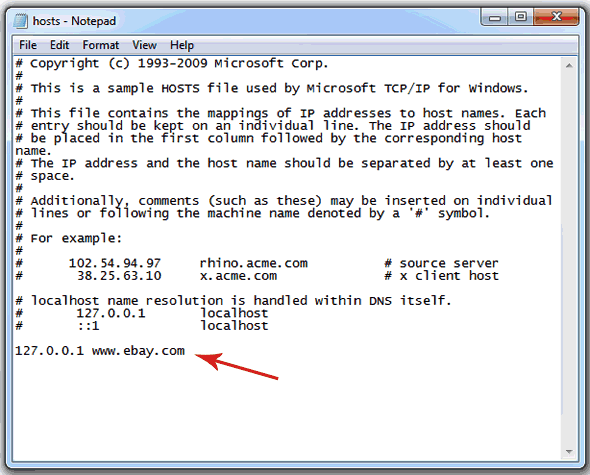
8 – Click File > Save as, then click the Save button.
9 – Restart your PC, then check to see if your can get to the www.eBay.com website. If all went as planned, you won’t be able to access it with any web browser.
Now that you have successfully blocked eBay, you might want to consider placing a password on your Administrator account and creating a normal User account for your daughter to log into whenever she’ll be using the PC. Otherwise she can simply learn how to remove the block from the Hosts file with a simple Google search. If you limit her access to an account that doesn’t have Administrator privileges she won’t be able to alter the Hosts file to remove the line(s) you added.
Do you have a tech question of your own for Rick? Click here and send it in!