Rick’s Tech Tips Newsletter
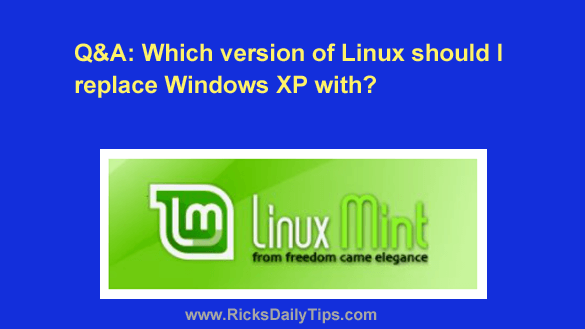 Question from Carlos: I have an older laptop that’s still running Windows XP and I have question about it.
Question from Carlos: I have an older laptop that’s still running Windows XP and I have question about it.
I read your post about replacing Windows with Linux, and since XP has been orphaned by Microsoft I’d like to do that so I can keep using this machine.
My laptop is a Dell Latitude D620 that has been upgraded to 4GB of RAM and 320GB hard drive. I’m not sure about the video card if that matters.
Can you recommend the best version of Linux to install on this computer? There are so many Linux versions to choose from and I have no idea which one to pick.
Rick’s answer: I’m asked this question a lot Carlos, so you are definitely not the only person to ever be confused by all the possible Linux distros there are to choose from.
First of all, your laptop is fast enough and has enough RAM to easily run pretty much any Linux distro that’s currently available. That means you can evaluate your choices without having to take hardware limitations and capabilities into consideration.
In my opinion, your choice should depend on what you actually plan to do with your laptop once you have installed Linux on it.
If your only goal is to have a working computer that you can start using right away by surfing the Internet, sending and receiving email, editing photos and other routine computing tasks, then I strongly recommend that you install the latest version of Linux Mint with the Cinnamon desktop.
I can tell you from personal experience that Linux Mint is the most Windows-like flavor of Linux when used with the awesome Cinnamon desktop.
It’s also a very easy Linux distro to install and get working on a wide variety of hardware platforms. And once it’s up and running, it tends to run very smoothly.
Best of all, there are tons of tutorials and forums for using Linux Mint on the Internet, and the vast majority of them are free.
If you would rather have a printed book or an ebook detailing the ins-and-outs of Linux Mint, Amazon has plenty of them (#ad) to choose from.
Also, with Linux Mint, most of the programs you’ll need to run such as the Firefox web browser, the GIMP photo editor and others will either be installed right along with the operating system or can quickly be installed with just a few clicks of the mouse.
If, on the other hand, your goal is to get down to a more basic level with the operating system and really learn its ins-and-outs, I would go a distro like Arch Linux.
When you install Arch Linux on a PC, you really install it, more or less by hand, step-by-step. There is very little hand-holding like you would enjoy while installing Linux Mint.
If you decide to go with Arch Linux, be prepared to do a lot of research and trial-and-error style debugging during the installation and setup process (which could easily take days given all the variables involved).
But that being said, once you have successfully installed Arch and used it for a while, you will be well on your way to becoming a Linux guru.
Of course there are many choices in between Linux Mint and Arch in regards to the level of hand-holding provided and the learning curve that’s involved with installing and using it.
And any one of them would be a good choice from a usability standpoint once the OS has been successfully installed. They should all run very well and be quite stable on your Dell D620 with its 4GB of RAM.
That’s about all I can tell you Carlos. I hope this info will help you make the decision you are looking for. Good luck!
Update from Carlos: Thanks for your thorough answer Rick. Much appreciated!
I took your advice and installed Linux Mint, and I already have it up and running on the Dell. Thanks again. And by the way, it’s a LOT faster than Windows XP ever was!
Bonus tip: This post discusses free Linux replacements for several possible Windows programs.