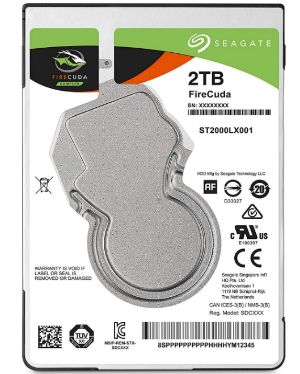
Question from Andy: The 750GB hard drive in my laptop has started making strange noises and I’m afraid it’s about to go out on me. I need to replace it ASAP but I don’t know which drive I should buy to replace it with.
I’d really like to get an SSD to make the laptop run a lot faster, but my budget for the drive is only about $100 (or preferably less).
I checked around and the largest SSD I can get for that price is way too small for my needs. I really need something that’s at least as big as the drive that’s in the laptop right now.
Can you help me find the fastest hard drive I can get for $100 that’s at least 750GB?
Rick’s answer: Andy, I agree that an SSD would be the ideal replacement for your dying hard drive, but the $100 budget limit really does rule that out. That being said, you can still get a large drive that will also give you much of the speed increase you’d gain by adding an SSD for less than $100.
What I recommend is that you replace your hard drive with an SSHD. That acronym stands or Solid State Hybrid Drive, and these drives give you many of the benefits of both large hard drives and super-fast SSDs at very affordable prices.
In a nutshell, an SSHD combines a traditional spinning hard drive with a small amount of SSD-type flash storage in a single drive unit which allows for a drive that’s really fast, yet has plenty of storage space.
Since you asked me to help you choose a specific drive, I’m going to recommend that you purchase Seagate 2TB FireCuda Gaming SSHD. (#ad)
This drive will give you about 2TB of storage space at a speed that is up to 5 times faster than a 7200RPM hard drive. While that’s still not as fast as a true SSD would be, it’s still a very fast drive!
If you have a recent System Image backup on hand all you’ll need to do is replace your laptop’s hard drive with the new SSHD and then restore your files from the backup.
If you don’t have a recent backup, I suggest that you create one immediately while the hard drive is still working. Or if you wish, you can use the awesome Apricorn SATA Wire Notebook Hard Drive Upgrade Kit (#ad) to clone the contents of the old hard drive onto the SSHD, then just swap out the drives.
I think you’ll really be impressed by the speed increase you’ll notice after you have installed your new SSHD. It’s a great drive that should probably last throughout the remainder of the useful life of the laptop.
Click here (#ad) to read more about the Seagate 2TB FireCuda Gaming SSHD at Amazon.
Bonus tip: Want to make sure you never miss one of my tips? Click here to join my Rick’s Tech Tips Facebook Group!
Do you have a tech question of your own for Rick? Click here and send it in!
If you found this post useful, would you mind helping me out by sharing it? Just click one of the handy social media sharing buttons below.