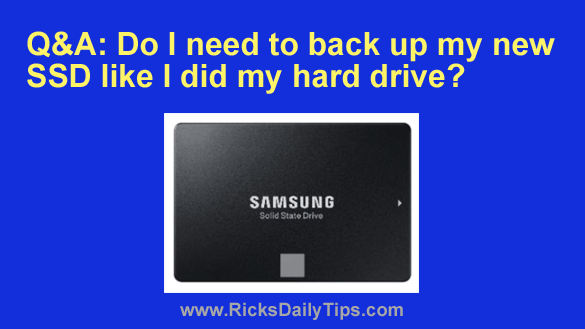 Note: The links in this post are affiliate links.
Note: The links in this post are affiliate links.
Question from Kyle: The hard drive in my computer died and I replaced it with an SSD per your suggestion.
I’ve read that SSD’s are a lot more reliable than hard drives and that they rarely go bad.
My question is do I need to back up my SSD like I did my hard drive?
Rick’s answer: Hi, Kyle. The short answer to your question is YES with the entire word capitalized (ok, it’s only three letters, but you get the point).
While solid state drives (SSDs) are in fact more reliable and less prone to failure than a traditional hard disk drive, they can and do fail.
And unlike hard drives, SSDs rarely give any advance warnings or clues that the drive is getting ready to go belly up.
A solid state drive is basically just a circuit board populated with flash memory chips, and like all electronic components they are subject to failure.
If your SSD fails and you don’t have a recent backup, your data will be gone forever.
Data can often be recovered from a bad hard drive, but when an SSD kicks the bucket it typically takes the data stored on it right along with it.
Both Windows PCs and Macs are very easy to back up these days. Simply plug in an external USB hard drive and click the mouse a few times, then go about your business as the backup gets created in the background.
With external USB hard drives so cheap these days, it really makes sense in my opinion to make regular backups of your SSD. With any luck you’ll never need them, but if you do you’ll be very glad you have one.
Click here for step-by-step instructions for creating a System Image Backup if your computer us running Windows.
If you have a Mac, click here to learn how how to back up your drive with the Time Machine utility.