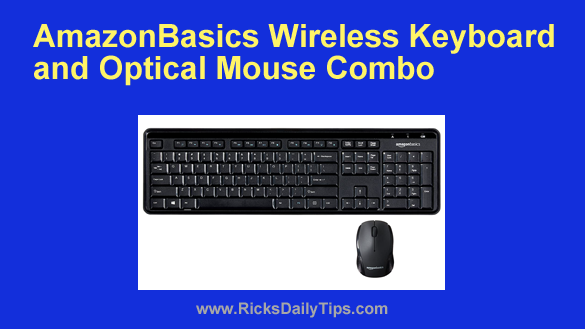 Want to get my easy to follow Tech Tips in your email?
Want to get my easy to follow Tech Tips in your email?
Sign up for my Daily Rick’s Tech Tips Newsletter!
Note: The links in this post are affiliate links.
When most people think of computer hardware they think in terms of CPU type, memory and storage space.
But when it comes right down to it, the components we use to repeatedly interact with our computers are just as important.
For decades we used a keyboard and mouse that connected to the computer via short cables that tended to restrain our movement and become entwined in a tangled mess.
But luckily, we now have wireless keyboards and mice that make our computers a lot easier and more enjoyable to use.
Regular readers know I really love Logitech devices, but if you’re looking for a good alternative I really like the very affordable wireless mouse/keyboard combo that I purchased almost a year ago to replace the aging keyboard and mouse on my 2015-era Linux desktop.
The AmazonBasics Wireless Keyboard and Optical Mouse Combo costs about what you’d expect to pay for a good pizza, but these devices work just as well as their more expensive counterparts.
Ergonomically, I found both the keyboard and mouse to be more than acceptable.
The mouse fits comfortably in either hand, and it’s very responsive and precise when clicking on small text and icons. That being said, it’s a little small compared to other mice in its class, which might make it a little difficult to use if you happen to have larger than average hands.
The low-profile keyboard is quiet and perfectly tilted for comfortable use, even when used for long periods of time.
Both the mouse and keyboard connect wirelessly to your computer via a single tiny nano receiver that tucks safely into any USB port so unobtrusively as to be virtually unnoticeable.
As far as battery life is concerned, it appears to be quite good for both devices. I have only had to replace the battery in the mouse once (after about 9 months) and I have never had to replace the ones in the keyboard at all.
Bottom line: This is an excellent wireless keyboard and mouse combo, and I believe it would be a great alternative to this tried-and-true combo from Logitech if you’d like to save a few bucks. Just be sure to consider the size of the mouse, especially if your hands are larger than average.