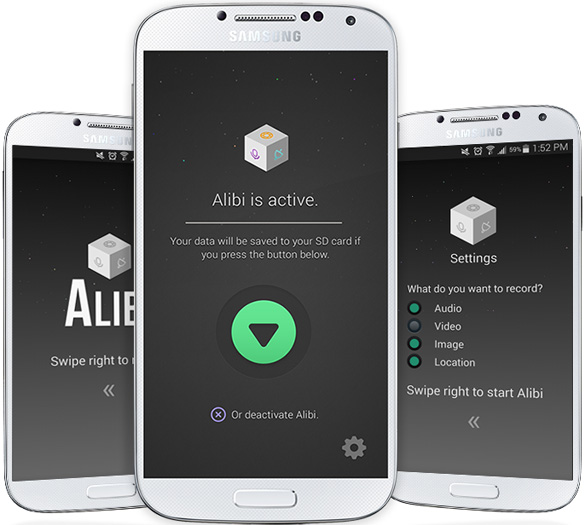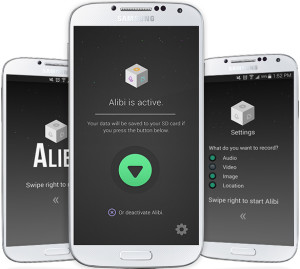 Have you ever lost a court case or had people believing you said something you didn’t say simply because someone else just flat-out lied or became confused about what they heard or saw?
Have you ever lost a court case or had people believing you said something you didn’t say simply because someone else just flat-out lied or became confused about what they heard or saw?
Or have you ever forgotten critical details of an important discussion or meeting and had that fuzzy memory come back to bite you at a later date?
Well, unfortunately these things happen all the time.
But now there is a simple way to ensure that you always have a “witness” to back up your side of the story whenever you happen to need one. Simply install a wonderful free app called Alibi on your Android phone and keep it running in the background.
This amazing app turns your phone into a constant “witness” that can be used later to help corroborate your story should you ever find yourself having to testify in court or defend yourself against false accusations. Simply download the app from the Google Play Store, install it, and then set it to run in the background.
Alibi works by continuously recording the sounds it “hears” around you. In fact, it records non-stop until you tell it not to! And if you want it to, Alibi will even snap time-stamped photos, record video and even log your physical location.
All of this takes place in a very discreet manner. Even though your phone will be recording everything that is said, taking photos, capturing video and recording your location, it will appear to be doing nothing at all. The screen will be turned off and the phone will appear to be idle. And if you don’t need for it to take photos or capture video, you can simply leave the phone in your pocket.
I have tested Alibi extensively, and it works extremely well. There are a few things to keep in mind when using it however:
1 – Even though the phone will record continuously, only the last hour of the recording will be saved. And you’ll have to save it manually by displaying the app and tapping the “Save” icon. Make sure you do this discreetfully (preferably after the other party(s) is no longer in your presence).
2 – In order to capture good quality sound, it helps to be within 6 feet or less of the other party(s) that are taking part in your discussion.
3 – While the still photos my phone captured were very good, the video tended to be of poor to fair quality. But phones vary, and your results could well be better than mine depending on the phone you happen to be using when the video is captured.
4 – Like any app that runs in the background, Alibi will use a portion of your phone’s battery life. But on my phone it seems to use very little. Since any phone’s battery life will be reduced the most if you have the Location services turned on, keeping them turned off and instructing Alibi not to record location data will help preserve your phone’s battery charge.
5 – Before you use this app I recommend that you double-check to ensure that secretly recording audio and video of your interactions with others is legal in your state. It probably is, but it pays to be sure! An easy way to find out for sure is to call your local police department or County Sheriff’s office and ask.
Bottom line: After testing it for several days, I can tell you that I really like this app. I plan to keep it running on my phone 24/7, and I strongly recommend that you do the same.
Click here to download the free Alibi app from the Google Play Store.
And now for a bonus tip: Be sure to sign up for my free RicksDailyTips Email Newsletter at the bottom of this page!
Want to help spread the word about my tips? Just click one of the handy social media sharing buttons below: