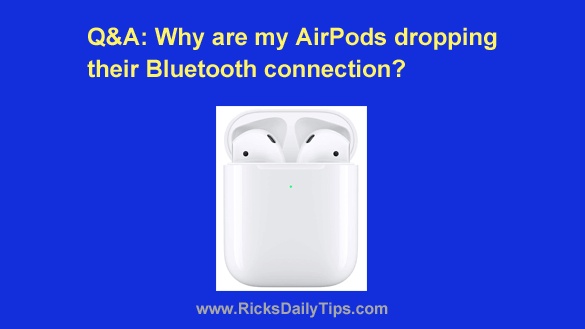
Click here to sign up for my free Daily Tech Tips Newsletter so you’ll never miss a tip!
Question from Kim: I have a pair of AirPods that I love dearly.
I’ve used many different kinds of headphones and earbuds and the AirPods have the best sound quality of any of them.
I’ve recently started having a problem with them though. At random times the Bluetooth connection drops out and it interrupts my music.
This usually happens several times every time I listen to music on my phone.
Do you think I need a new pair of AirPods or is there something I can do to fix this?
Rick’s answer: I agree with your assessment of the AirPods, Kim. They really do produce some of the best-sounding music ever.
That being said, they do have a habit of developing Bluetooth issues over time.
Luckily, these issues can usually be cleared up (at least for a while) by simply resetting the AirPods back to their factory default settings.
I recommend that you give that a try and see if it helps.
Note: You didn’t mention whether your phone is an iPhone or an Android so I’ll give you directions for both of them.
Follow these steps to reset your AirPods back to their factory default settings:
1 – Place the AirPods in their charging case and then close the lid.
2 – Wait for a full 30 seconds and then open the lid to the charging case.
3 – If you have an iPhone…
Open the Settings app on your iPhone by tapping the “Gear” icon.
Next, tap Bluetooth and then tap the “i” icon inside the blue circle next to the “AirPod” entry.
If you have an Android phone…
Open the Settings app and tap Connected Devices, then tap the “Gear” icon next to your AirPods.
4 – Tap Forget This Device, and then tap again to confirm your choice.
5 – With the lid to the charging case still open, press and hold the Setup button on the back of the case for about 15 seconds until you see the status light flash amber and then white.
6 – Again, with the lid to the charging case still open, place your AirPods close to your phone and then follow the steps on the phone’s screen.
That’s all there is to resetting your AirPods, Kim. Give that a try and see if it helps. I have a hunch that it will.
Update from Kim: Thanks for your help, Rick. I reset them and everything has been working perfectly all day! I’ll let you know if that changes.
Cick here to ask me a tech question.