 PDF files have become common in our lives. Almost all documents you receive digitally are in this format. From invoices, forms, and manuals to official documents, the PDF format is the standard for this.
PDF files have become common in our lives. Almost all documents you receive digitally are in this format. From invoices, forms, and manuals to official documents, the PDF format is the standard for this.
Meanwhile, there are also a large number of apps that allow you to edit PDF files. The user-friendly UPDF is one of them. For a limited time, you will receive this year’s highest discount on the purchase of UPDF Pro + AI.
But what makes UPDF the best app to edit PDF files? We explain it in this article.
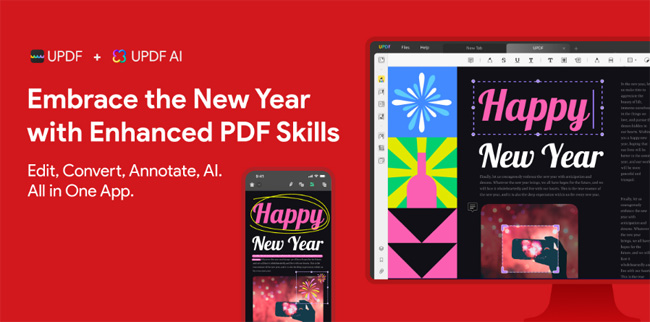
Edit PDF files with UPDF
There are several apps on the market that allow you to edit PDF files, the best known from a professional point of view is Adobe Acrobat. However, for the average consumer, this app contains too many advanced features.
Due to these extensive functions (which are hardly used by professionals), the price tag is so high that an ordinary user will not easily purchase Acrobat. An affordable alternative to editing PDF files is UPDF from Superace Software.

UPDF is a comprehensive PDF editor that allows anyone to easily edit and annotate a PDF file. But there is more, in addition to these basic functions, UPDF is also equipped with a large number of additional functions and particularly advanced AI tools that excel in accuracy and completeness.
In the ‘free version’ you have access to all basic functions and you can experience the speed and ease of use of the app for yourself. Some reasons why UPDF is the best PDF tool…
Fast, faster, fastest
Whether you’re editing a small or large PDF file, you want to do it quickly and smoothly without any stuttering. Once a PDF file is opened and you scroll through it, you’ll notice that it’s fluid whether it’s a document of a few pages or hundreds of pages.
You will also notice this speed when you edit the document and use the various editing functions. Even the advanced AI features are able to create an accurate summary of a document with hundreds of pages in just a few seconds!
The AI features in UPDF can perform the analysis of large documents effortlessly. While other AI tools have limited the maximum document size to 100 MB, with UPDF this limit is a maximum of 2 GB.
UPDF has even more to offer in the field of AI, you can generate a summary of the document in no time. But generating an explanation, writing text and translating the text are also among the super-fast AI functions.
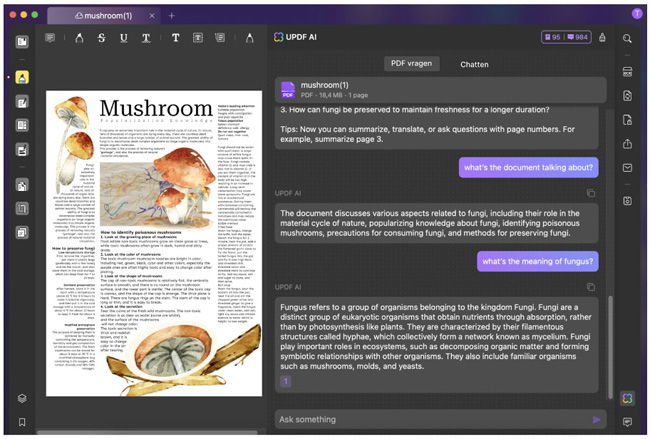
Richly equipped with functionality
The UPDF app is equipped with a wide range of practical and extensive PDF tools. This makes the UPDF app more than meeting the needs of most users. The set of basic functions includes editing, annotating, converting, organizing, batch processing, and compressing.
But you can also use the UPDF app for more extensive advanced functions, such as text recognition, editing, encryption, and AI functions. In addition, UPDF makes it very easy to fill out PDF forms, because the different fields in a form are automatically recognized. (How to fill in a PDF form)
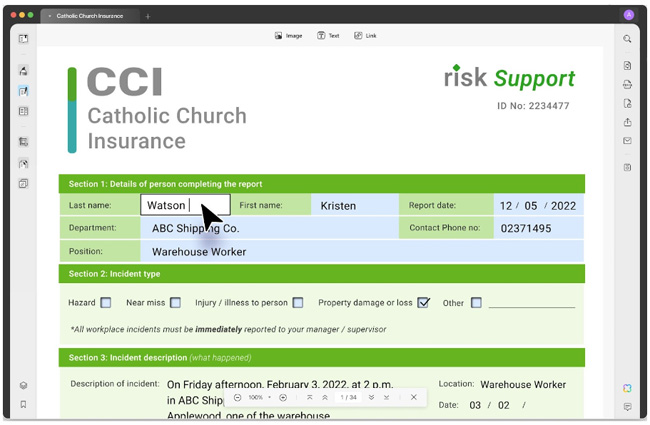
UPDF’s developers clearly focus on offering practical and easy-to-use tools rather than complex features that are rarely used. Whether you are annotating a PDF document or converting PDF to an image, you will notice that everything runs smoothly.
Clear user interface
UPDF’s user interface may look a bit different compared to a standard macOS app. The UPDF app has its own user interface, where user-friendliness comes first.
After opening a PDF document, you can select a function in the left column, for example, ‘Edit’ or ‘Redit’. After you click on this, the functions related to this will appear at the top of the screen. All functions have clear symbols so that you can immediately select the correct functions.
When you place the mouse pointer over one of the functions, a short description of this function will appear. If a key combination is available for this function, it will also be displayed. The right column provides access to general document functions such as exporting, text recognition, encryption, sharing, etc.

To quickly navigate through a PDF document, UPDF is equipped with a handy pop-up window for display. This mini window is located at the bottom of the screen in the document section. You can navigate through the pages of the document using the various buttons and you can possibly make the text in the document more readable by enlarging it.
The developer of UPDF has spent a lot of time to provide the most user-friendly user interface possible. All functions are in a logical place and unfamiliar buttons challenge you to discover the new functions.
Compress PDF files
It is a function in UPDF to keep working with large PDF files manageable-compress a PDF file. Compressing a PDF file significantly reduces the file size without losing quality. This means that the files take up less space on your local storage or cloud service and you will not run into any limits for sending email attachments.(Try to reduce pdf size on Mac)
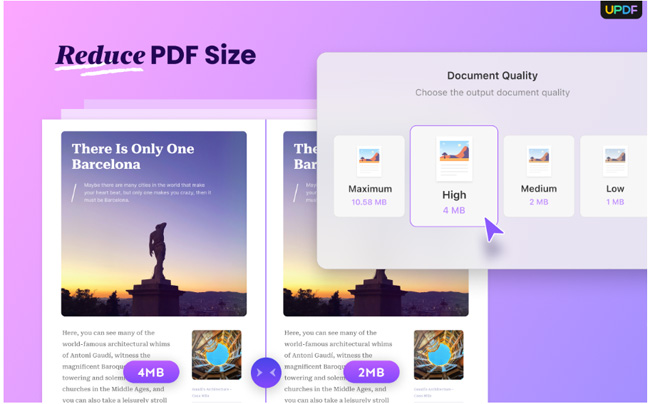
UPDF is the most economical choice
With the UPDF app, you can use the UPDF Cloud for the online storage of PDF documents. With the free version of UPDF, you get 1 GB of storage for free, if you decide to upgrade to UPDF Pro + AI you will have access to 20 GB of storage.
The cloud service is extremely useful if you use UPDF on different devices/platforms. This means you always have the latest version of the PDF document.
You can use the UPDF app cross-platform on macOS, iOS, iPadOS, Android, and Microsoft Windows. If you use the UPDF Pro license, you can use the UPDF app simultaneously on two desktop computers and two mobile devices.

The prices for a UPDF Pro license are very interesting, especially if you compare them with the prices of direct competitors. For an Adobe Acrobat license you pay between € 155 and € 240 per year and Adobe does not have a ‘lifetime’ license available. For UPDF you only pay 12% of what you have to pay for Acrobat Reader.
Other PDF apps such as Foxit (€149/year per device) and PDFelement (€80/year per device) require you to purchase an additional license for each platform you use. This is not the case with UPDF, you can use the app on 4 different devices within one and the same license. This simply makes UPDF Pro the most affordable choice.
Should you purchase UPDF or not?
If you regularly work with PDF files, then UPDF is one of the best choices, you simply get a lot of functions and ease of use for a very attractive purchase price. With an additional 20 GB of cloud storage for your documents and the ability to use the app on four different devices and platforms.
Whether it’s annotating a document or converting a document with built-in text recognition, UPDF gets the job done super fast and with just a few mouse clicks or taps on the screen of your mobile device. No complicated functions that you don’t use anyway, but a full set of user-friendly tools to edit PDF files for every type of user.
View the best UPDF Pro + AI offer of the year on the UPDF website of developer Superace Software.