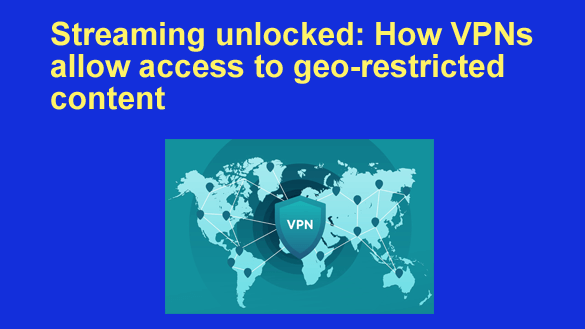 Streaming services offer loads of TV shows, movies, and live sports events. However, most of us will face annoying geo-blocks that prevent us from accessing the content we want.
Streaming services offer loads of TV shows, movies, and live sports events. However, most of us will face annoying geo-blocks that prevent us from accessing the content we want.
Apart from that, some platforms are only available in certain countries. Luckily, there is a way to bypass these invisible barriers and enjoy streaming services to the max.
In this post we’ll discuss how geo-blocks work and how streaming services use them to restrict content. Moreover, you’ll discover the best tool against curbs – a VPN. Not to mention, I’ll explain how to choose the best one and how to use it to punch through geo-blocks.
What are geo-restrictions on streaming content?
If you don’t know what geo-restrictions are, they are limitations imposed by various websites, providers, apps, and streaming services. Their primary purpose is to control access to their content. And they do so based on your GPS location and IP address. In essence, they are enforced to comply with copyright laws, licensing agreements, and regional content distribution rights.
In most cases, geo-blocks will prevent you from accessing TV shows and movies. For example, YouTube TV channels and content will vary state by state. Additionally, the streaming service will be completely unavailable if you’re traveling outside the USA. Luckily, there is a way to bypass YouTube TV location restrictions.
The role of VPNs in overcoming geo-restrictions
Getting a VPN for streaming is the best way to bypass geographic restrictions, as it provides the best tools to avoid curbs. It encrypts your data and masks your IP address. Thus, streaming services will think that you are in the correct location.
In most cases, a VPN will provide you with servers in multiple locations, so you can hop through regions and find the content you want. And apart from expanding your content libraries, you’ll also gain access to new and completely free streaming services that are only available in certain countries, such as the UK’s BBC iPlayer.
Streaming services that have geo-blocks
Essentially, all streaming services have geo-blocks. Some might have different content libraries depending on the region you are in. While other platforms might be available in specific countries only. Here are the most popular streaming services with geo-blocks:
- Netflix – This streaming platform is available globally. Nevertheless, the content it offers might vary drastically. For example, the UK version contains The Office, while the US doesn’t due to copyright laws.
- Hulu + Live TV – Only available in the USA. It lets you watch US channels and great live sports events like the NFL or MLB.
- BBC iPlayer – Only available in the UK. Offers a wide selection of great British shows, such as Cunk On, Doctor Who, RuPaul’s Drag Race UK, etc. Plus, it’s completely free.
- YouTube TV – Only available in the US, and even then, the content and TV channels will vary depending on where you are.
- 9Now – An Australian streaming service that has great shows like Australian Survivor, Love Island UK, and 90 Day Fiance. Additionally, it offers a free version.
- Amazon Prime Video – Offers one of the broadest content libraries. However, you won’t be able to see most of them due to regional content distribution rights. Nevertheless, these curbs won’t be an issue if you have a reliable streaming VPN. Below, we’ll explain how to pick the right one and how to use it.
How to choose the best VPN for streaming
A VPN for streaming should have a specific set of features that will help you circumvent the geo-restrictions. So, to choose a reliable virtual private network, pay close attention to these things:
- Server network – A wide server network in loads of countries should give you plenty of new regions and content libraries to explore. But before you buy a VPN, make sure to go through the forums and choose the best one for your needs. Check whether the servers are blocklisted by streaming services, for example.
- Performance – Shabby VPNs might slow down your connection, so you might face lags and endless loading screens. Therefore, we recommend choosing virtual private networks with the best tunneling protocols, such as WireGuard, NordLynx, or Lightway. They should provide stable and fast connectivity globally.
- Compatibility – A reliable service should offer apps for all major OS, including Android TV and FireOS. Ideally, it should also give you infinite simultaneous connections. On top of that, some VPNs offer the Smart DNS feature that lets you stream geo-blocked content on devices that don’t support VPNs natively. These include most smart TVs, consoles, and streaming devices.
- Additional perks – Some providers will give you specialized streaming servers for overall better experiences. In addition, most industry-leading VPNs have ad/malware blockers to prevent unsolicited advertisements and malicious files. And if you’re in a highly-restricted country, Stealth VPN technology should help you punch through even the strictest firewalls.
- Pricing – While a reliable VPN is a pretty handy and versatile tool, it shouldn’t cost a fortune. You can find a cheap, well-performing virtual private network for less than $4.00/month.
- Security & privacy – Even if you use the VPN for entertainment purposes, it should provide a sufficient amount of safety. A trustworthy service should at least have AES-256 encryption, a kill switch, and IP & DNS leak protection. Plus, independently-audited no-logs will ensure that your internet adventures stay private.
How to access geo-restricted content using a VPN
Setting up and using a VPN to bypass geo-blocks doesn’t require much skill. Plus, after you install everything correctly, you can instantly start exploring new content libraries on streaming services. So, we’ll show you how to access geo-restricted content using a VPN. In this example, we’ll use Netflix:
1 -Get a VPN that has loads of servers and a reputation for bypassing geo-blocks. The top providers that can lend you a hand are NordVPN, Surfshark, and ExpressVPN.
2 – Install the VPN on a device of your choice. For instance, your computer.
3 – After the setup, go to the VPN app and sign in.
4 – Choose a server in any location. For example, we want to explore the US version of Netflix. So, we’ll connect to a server in New York.
5 – Head to the Netflix website or application and enjoy loads of previously geo-restricted content!
Considerations before streaming with a VPN
Using a VPN is a great way to enhance your streaming experience by avoiding geo-blocks. However, there are a few things that you should keep in mind before utilizing a virtual private network.
For example, many streaming services actively try to detect and block VPN users. They explicitly prohibit the use of VPNs in their terms of service, and accessing content against their policies could lead to account suspension or termination.
In addition, not all VPNs are made for streaming. They either don’t have the right features to bypass geo-blocks, or all of their servers are already blocklisted. So be extra careful when picking a service. You can check Reddit to see whether your chosen VPN can avoid restrictions on a specific streaming service.
Lastly, you might want to get a free VPN to circumvent geo-blocks, but we advise against using free software. They often come with limitations and potential security risks. Paid VPN services typically offer better performance, more features, and enhanced privacy, making them a better choice for streaming.