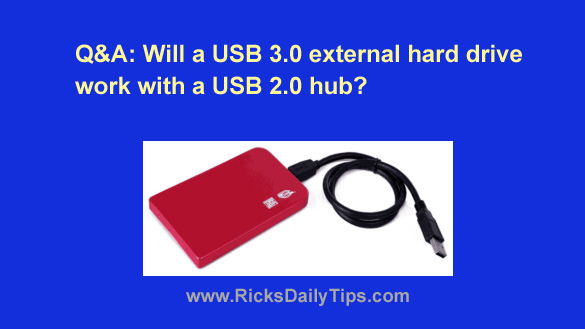 Rick’s Tech Tips Newsletter
Rick’s Tech Tips Newsletter
Note: The links in this post are affiliate links.
Question from Melissa S.: Hi Rick. I just bought this 4TB external hard drive to back up the hard drive in my new Dell desktop PC (which only has USB 3.0 ports).
I really like this drive because it will store a LOT of photos (I’m a photographer).
Due to the arrangement of my cramped desk, the external hard drive will have to sit on a nearby shelf and connect to the computer through a USB hub.
My question is can I use the hub I already have or will I need to buy a new one?
The one I have is several years old but it still works great. The thing is it’s a USB 2.0 model.
I’m afraid to plug either the computer or the hard drive into this hub until I hear from you because I don’t want to burn something up.
Rick’s answer: Melissa, the short answer to your question is yes, the USB hub you already own will work just fine with both your PC and the new external hard drive.
USB 3.0 is fully backward compatible with USB 2.0 which means your new external drive and computer will connect and “talk” to one another just fine.
But that being said, there’s one huge caveat that you need to be aware of…
If you decide to use your existing USB hub the external drive will operate at the slower USB 2.0 speed because the speed of every device that’s plugged into a USB hub is limited to the maximum speed supported by the hub.
Since USB 2.0 is a LOT slower than USB 3.0, your PC and external hard drive will transfer files back and forth at a relative snail’s pace.
Bottom line: You’ll be able to use your old USB hub to connect your new external hard drive to your PC with no problems at all as long as you can live with it transferring data at the much slower USB 2.0 speed.
However, I believe you’ll be much happier in the long run if you simply go ahead and purchase a new USB 3.0 hub and be done with it.
USB hubs aren’t very expensive these days. You should be able to find one at your local electronics retailer, but if you can’t you can always order one from Amazon.
I hope this helps Melissa. Good luck!
Bonus tip: Want to make sure you never miss one of my tips? It’s easy! Just…
Click here to sign up for my free Rick’s Daily Tips Email Newsletter!
Would you like to ask Rick a tech question? If so, click here and send it in!
If you found this post useful, would you mind helping me out by sharing it? Just click one of the handy social media sharing buttons below. Thanks a bunch!