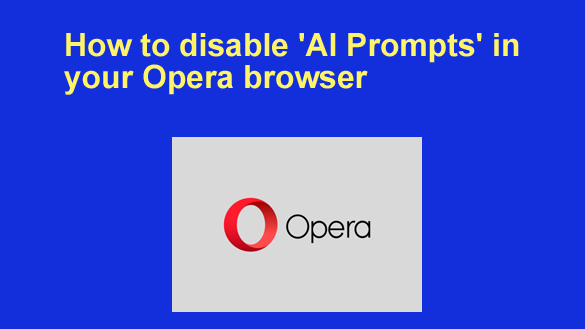 If you’ve been following the news of late, you’re surely aware of all the talk about how artificial intelligence (AI) is about to change the world.
If you’ve been following the news of late, you’re surely aware of all the talk about how artificial intelligence (AI) is about to change the world.
Depending on who you ask, AI is either going to revolutionize life on Earth for the better or leave civilization in an utter shambles.
Well, if history is a reliable guide, the truth probably lies somewhere in between.
After all, virtually every new innovation that comes along has both upsides and downsides, and AI is likely to be no different.
Personally, I plan to hold off on my use of any form of AI for a while to see how things shake out. That’s why I made the decision to disable the AI Prompts button in my Opera browser.
If you don’t plan to use it either, you can easily remove the AI Prompts button from Opera on your computer as well. The short video below shows how, step-by-step.
Note: You can watch this video at full screen by clicking the little “square” icon in the lower-right corner of the video after it begins playing.
Do you prefer following written instructions? Here you go…
1 – Click the red O in the top-left corner of the Opera window and select Settings from them menu.
2 – In the left-hand pane, click Features.
3 – In the right-hand pane, toggle the “AI Prompts (Early Access)” setting to Off.
That’s all there is to it. The AI Prompts button should now be gone from the top of the Opera window.